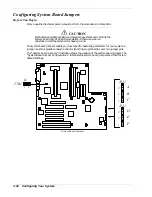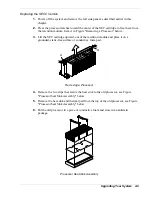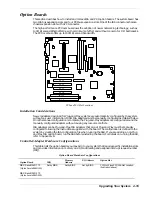Upgrading Your System 4-5
Installing a Side Panel
1.
Before replacing the side panel, make sure no tools or loose parts have been left inside the
system chassis.
2.
Make sure all option boards are firmly seated in their respective slots and that all interior
cables are properly connected.
3.
Insert the metal tabs on the top and bottom of the side panel into their slots on the chassis.
Slide the side panel forward as far as it will go.
4.
Replace the three side panel retaining screws.
Note:
If your system is already set up, plug the system back in,
reconnect the peripherals, and power on the peripherals and system.
Summary of Contents for EXPRESS 5800 ES1400 SERIES Online
Page 1: ...EXPRESS5800 ES1400 SERIES ONLINE SERVICE GUIDE...
Page 8: ...Using This Guide xv...
Page 21: ......
Page 33: ...2 12 Setting Up the System...
Page 60: ...Configuring Your System 3 27...
Page 130: ...Problem Solving 5 21...
Page 131: ......
Page 132: ......
Page 142: ...6 10 Illustrated Parts Breakdown...
Page 149: ...System Cabling A 7 WIDE SCSI CABLE 68 pins IDE CABLE 40 pins Standard System Cable Routing...
Page 160: ...System Setup Utility B 9 Adding and Removing ISA Cards Window...
Page 163: ...B 12 System Setup Utility System Resource Usage Window...