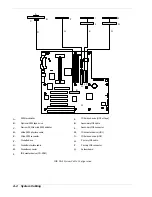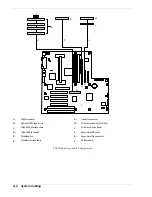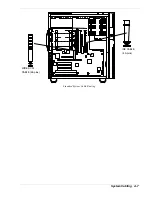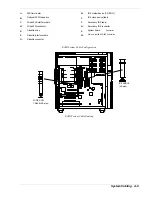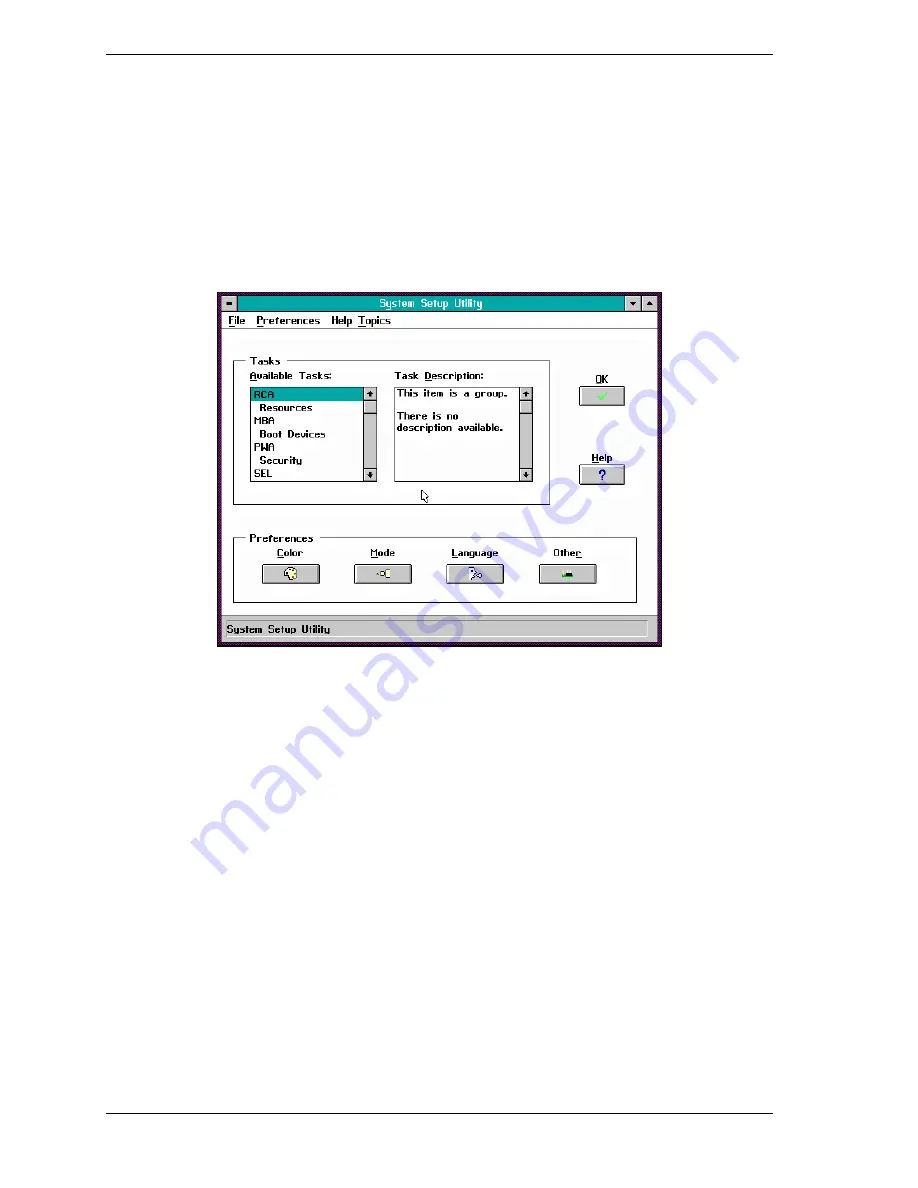
B-6
System Setup Utility
Launching a Task
It is possible to have many tasks open at the same time, although some tasks may require
complete control to avoid possible conflicts. The tasks achieve complete control by
keeping the task as the center of operation until the user closes the task window.
There are three ways to launch a task:
n
In the SSU Main window, double-click on the task name under Available Tasks to
display the main window for the selected task.
n
Highlight the task name, and click on OK.
n
Use the tab and arrow keys to highlight the task name, and press the spacebar.
System Setup Utility Main Menu Window
Summary of Contents for EXPRESS 5800 ES1400 SERIES Online
Page 1: ...EXPRESS5800 ES1400 SERIES ONLINE SERVICE GUIDE...
Page 8: ...Using This Guide xv...
Page 21: ......
Page 33: ...2 12 Setting Up the System...
Page 60: ...Configuring Your System 3 27...
Page 130: ...Problem Solving 5 21...
Page 131: ......
Page 132: ......
Page 142: ...6 10 Illustrated Parts Breakdown...
Page 149: ...System Cabling A 7 WIDE SCSI CABLE 68 pins IDE CABLE 40 pins Standard System Cable Routing...
Page 160: ...System Setup Utility B 9 Adding and Removing ISA Cards Window...
Page 163: ...B 12 System Setup Utility System Resource Usage Window...