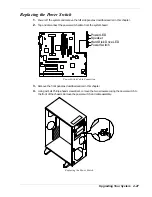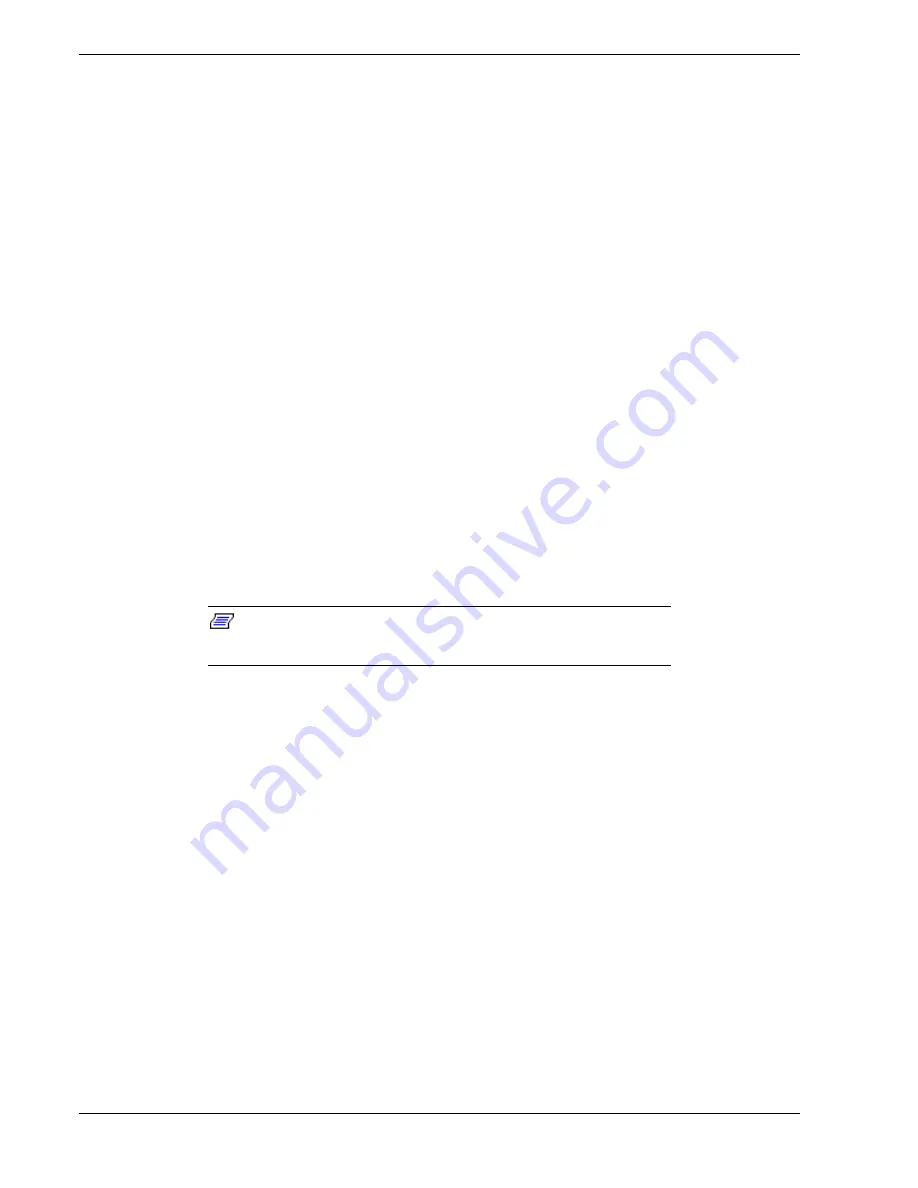
5-12
Problem Solving
Diskette Drive Activity LED Does Not Light
Check the following:
n
Are the diskette drive power and signal cables properly installed?
n
Is the diskette drive properly configured?
n
Is the diskette drive activity light always on? If so, the signal cable may be plugged in
incorrectly.
If you are using the onboard diskette controller, use Setup or the SSU to make sure that Onboard
Floppy is set to Enabled. Conversely, to use an optional fixed/diskette controller, make sure that
Onboard Floppy is set to
Disabled
. For information about running Setup or the SSU, refer to the
“Configuring Your System” chapter.
If the problem persists, there may be a problem with the diskette drive, system board, or drive
signal cable. Contact your service representative for assistance.
Hard Disk Drive Activity LED Does Not Light
If you have installed one or more hard disk drives in your system, check the following:
n
Are the power and signal cables to the drive properly installed?
n
Are all relevant switches and jumpers on the hard drive and adapter board set correctly?
n
Is the hard disk drive properly configured in the SSU?
Run the SSU to make sure that the hard disk drive is configured with the correct parameters. For
information about running the SSU, refer to the “Configuring Your System” chapter.
If the problem persists, there may be a problem with the hard disk drive, the optional controller
board, system board, drive signal cable, or LED connector. Contact your service representative for
assistance.
Note:
The hard disk drive activity light on the front panel lights when a hard
disk drive, or a SCSI device controlled by the onboard SCSI host controller, is in use.
This LED does not display CD-ROM activity.
Summary of Contents for EXPRESS 5800 ES1400 SERIES Online
Page 1: ...EXPRESS5800 ES1400 SERIES ONLINE SERVICE GUIDE...
Page 8: ...Using This Guide xv...
Page 21: ......
Page 33: ...2 12 Setting Up the System...
Page 60: ...Configuring Your System 3 27...
Page 130: ...Problem Solving 5 21...
Page 131: ......
Page 132: ......
Page 142: ...6 10 Illustrated Parts Breakdown...
Page 149: ...System Cabling A 7 WIDE SCSI CABLE 68 pins IDE CABLE 40 pins Standard System Cable Routing...
Page 160: ...System Setup Utility B 9 Adding and Removing ISA Cards Window...
Page 163: ...B 12 System Setup Utility System Resource Usage Window...