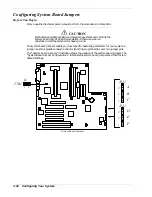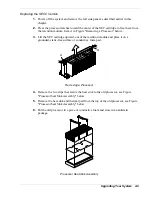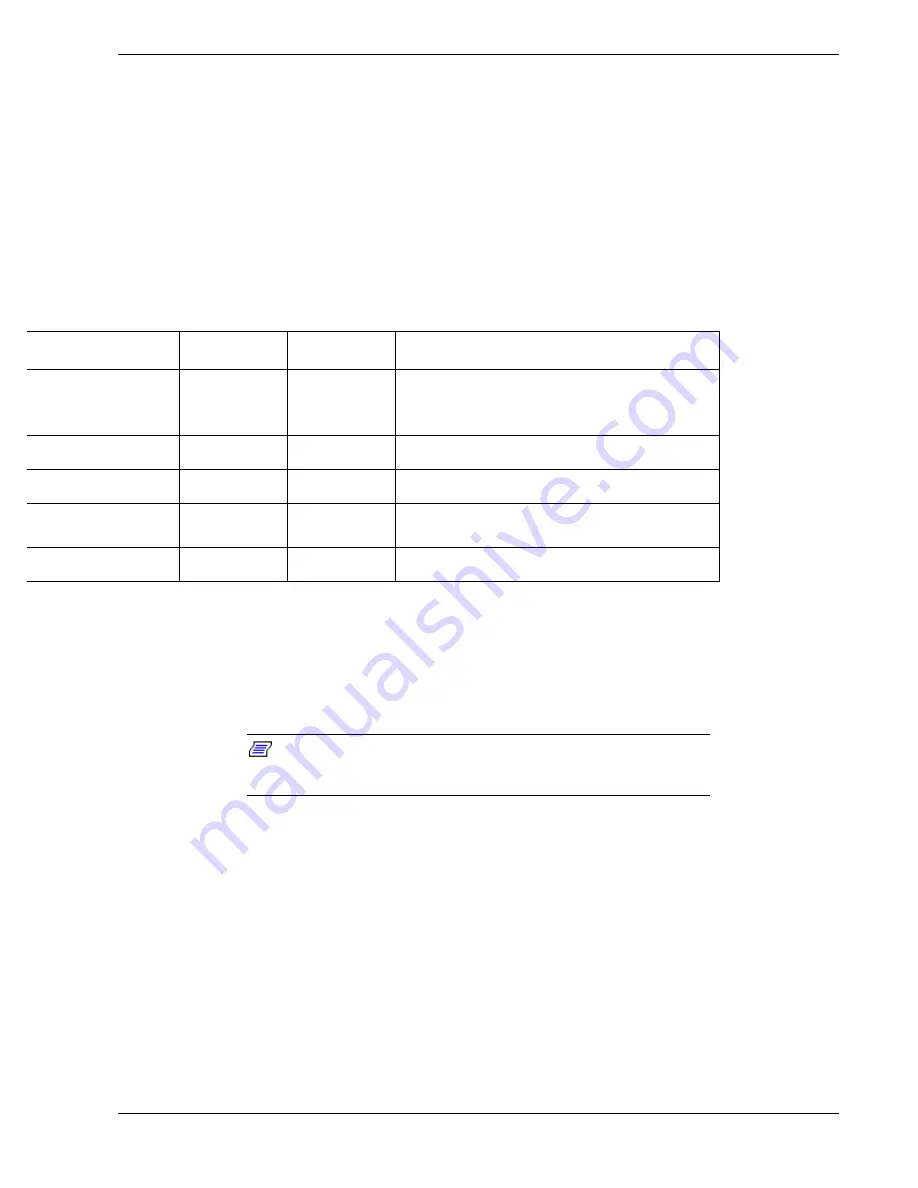
Configuring Your System 3-21
Optional RAID Controller
Factory Installed Controller
One of the options available for your system is the dual channel Mylex AcceleRAID 250 (
NEC
SecuRAID 210)
Controller board, which gives your system the added security of fault tolerance.
If you order a system with the RAID controller, the system is pre-configured at the factory. Refer to
the “RAID Configurations” table to determine how the RAID controller was configured at the
factory. If you want to reconfigure disk arrays and logical drives, you must run the AcceleRAID
250 BIOS Configuration Utility; if you want to change the RAID level, you must run the Mylex
Disk Array Controller Utilities (DACCF) software. Refer to the AcceleRAID 250 documentation
included with your system for information on running the AcceleRAID250 BIOS Configuration
Utility and the DACCF Utility.
RAID Configurations
mber of Hard Drives
RAID Level
Configured
Hard Drives in
Array
Description
JBOD
1
JBOD (RAID 0) JBOD is an acronym for Just a Bunch Of Disks.
Each drive can operate independently as with a common host
bus adapter; or multiple drives may be spanned and seen as a
single very large drive. No redundancy is provided.
1
2
Mirroring (RAID 1) Drives are paired and mirrored. All data is
100% duplicated on an equivalent drive (fully redundant).
5
3
Striping with Parity (RAID 5) Data is striped across several
physical drives. Parity protection is used for data redundancy.
5
3 plus 1 hot spare
drive
Striping with Parity (RAID 5) Data is striped across three
physical drives. Parity protection is used for data redundancy.
This drive is used as the “Hot Spare.”
more
_
_
The first four disks are as stated above; the remaining disks are
not part of the array, but are ready to be configured.
Add-on Controller
If you are adding the RAID controller to an existing system, the AcceleRAID™ 250 BIOS
Configuration Utility allows you to configure disk arrays and logical drives in your system. Since
the utility resides in the AcceleRAID™ 250 BIOS on the RAID controller, its operation is
independent of the operating system in your server. Refer to Chapter 4 in this User’s Guide for
information on installing an add-in option board. Refer to Chapter 4 of the AcceleRAID™ 250
Installation Guide for information on running the AcceleRAID™ 250 BIOS Configuration Utility.
Note:
Next Boot Status for the first Symbios SYM53C875 controller must be
turned
OFF
if you install the optional Mylex AcceleRAID 250 Controller board in
your system. Refer to “Symbios Configuration Utility” found earlier in this chapter.
DACCF Configuration Utility
The DACCF utility is included with the RAID controller. The AcceleRAID™ 250 supports various
versions of RAID technology (referred to as RAID levels). To use any RAID level, you must
configure the RAID controller using the DACCF Configuration Utility prior to installing your
Network Operating System. For an explanation of this utility, refer to the
Disk Array Controller
Configuration Utilities Manual
that was shipped with the controller. Chapter 2 (
Preparing the
Array)
covers array hardware preparation, configuration, and initialization. After completing the
steps in Chapter 2, you can install your Network Operating System.
Summary of Contents for EXPRESS 5800 ES1400 SERIES Online
Page 1: ...EXPRESS5800 ES1400 SERIES ONLINE SERVICE GUIDE...
Page 8: ...Using This Guide xv...
Page 21: ......
Page 33: ...2 12 Setting Up the System...
Page 60: ...Configuring Your System 3 27...
Page 130: ...Problem Solving 5 21...
Page 131: ......
Page 132: ......
Page 142: ...6 10 Illustrated Parts Breakdown...
Page 149: ...System Cabling A 7 WIDE SCSI CABLE 68 pins IDE CABLE 40 pins Standard System Cable Routing...
Page 160: ...System Setup Utility B 9 Adding and Removing ISA Cards Window...
Page 163: ...B 12 System Setup Utility System Resource Usage Window...