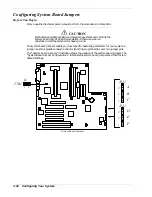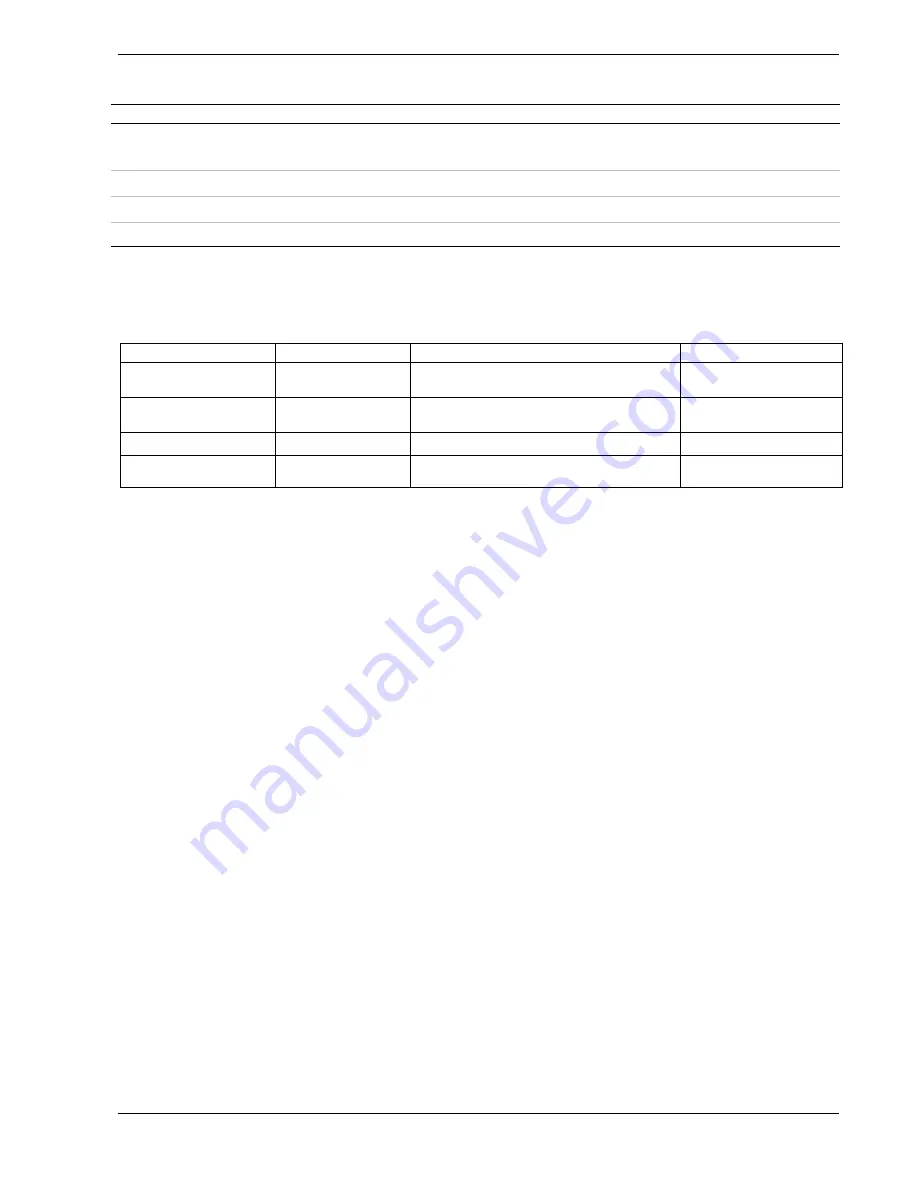
Configuring Your System 3-15
Boot Menu
Feature
Choices
Description
Your Setting
Floppy Check
Disabled
Enabled
If Enabled, system verifies diskette type on boot..
Disabled results in a faster boot.
Boot Device Priority
Press
ENTER
.
Refer to “Boot Device Priority Submenu.”
Hard Drive
Press
ENTER
.
Refer to “Hard Drive Submenu.”
Removable Devices
Press
ENTER
.
Refer to “Removeable Devices Submenu.”
Boot Device Priority Submenu
Use the up or down arrow keys to select a device, then press the <+> or <-> keys to move the
device higher or lower in the boot priority list.
Boot Priority
Device
Description
Your Setting
1.
ATAPI CD-ROM Drive
Attempts to boot from an ATAPI CD-ROM drive.
2.
Removable Devices
Attempts to boot from a removable media device.
3.
Hard Drive
Attempts to boot from a hard drive device.
4
LANDesk® Service
Agent II
Attempts to boot from diagnostic boot partition of
the flash memory.
Summary of Contents for EXPRESS 5800 ES1400 SERIES Online
Page 1: ...EXPRESS5800 ES1400 SERIES ONLINE SERVICE GUIDE...
Page 8: ...Using This Guide xv...
Page 21: ......
Page 33: ...2 12 Setting Up the System...
Page 60: ...Configuring Your System 3 27...
Page 130: ...Problem Solving 5 21...
Page 131: ......
Page 132: ......
Page 142: ...6 10 Illustrated Parts Breakdown...
Page 149: ...System Cabling A 7 WIDE SCSI CABLE 68 pins IDE CABLE 40 pins Standard System Cable Routing...
Page 160: ...System Setup Utility B 9 Adding and Removing ISA Cards Window...
Page 163: ...B 12 System Setup Utility System Resource Usage Window...