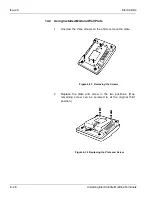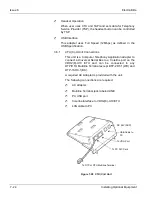Electra Elite
Issue 6
System Hardware Manual
7 - 9
3.2.2
Connecting Cables to the ADA-U Unit
Cable terminal connectors are located on the right side of
the ADA-U Unit. Cables should be connected on this unit
before installing the unit on the Multiline Terminal.
1.
Cut off the plug on one end of the cable.
2.
Locate the adapter terminals on the right side of the
unit as illustrated in
Figure 7-12 ADA-U Unit
.
3.
Remove the cap on the adapter terminal to expose
the metal receptacle. Push the cable in the
applicable receptacle, and replace the cap. Line up
the slot on the cap with the slot on the metal
receptacle to ensure proper contact. Refer to
Figure
7-13 Attaching Cables to the ADA-U Unit
.
Figure 7-12 ADA-U Unit
Figure 7-13 Attaching Cables to the ADA-U Unit
Terminals
Summary of Contents for Electra Elite 192
Page 2: ...SYSTEM HARDWARE MANUAL Stock Number 750363 Issue 6 Series 6000 192 ...
Page 3: ......
Page 5: ......
Page 9: ...THIS PAGE INTENTIONALLY LEFT BLANK ...
Page 10: ...Regulatory Information ...
Page 11: ......
Page 20: ......
Page 52: ...Issue 6 Electra Elite xxxii List of Tables THIS PAGE INTENTIONALLY LEFT BLANK ...
Page 73: ...Electra Elite Issue 6 System Hardware Manual 1 21 THIS PAGE INTENTIONALLY LEFT BLANK ...
Page 74: ...Issue 6 Electra Elite 1 22 Introduction ...
Page 96: ...Issue 6 Electra Elite 2 22 System Specifications ...
Page 104: ...Issue 6 Electra Elite 3 8 Hardware Requirements THIS PAGE INTENTIONALLY LEFT BLANK ...
Page 213: ...Electra Elite Issue 6 System Hardware Manual 5 67 Figure 5 39 FMS 8 U10 ETU ...
Page 336: ...Issue 6 Electra Elite 7 54 Installing Optional Equipment THIS PAGE INTENTIONALLY LEFT BLANK ...
Page 368: ...Issue 6 Electra Elite A 4 Glossary of Abbreviations THIS PAGE INTENTIONALLY LEFT BLANK ...
Page 369: ...SYSTEM HARDWARE MANUAL NEC America Inc Issue 6 Series 6000 192 ...