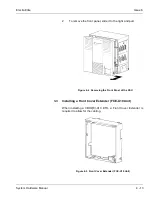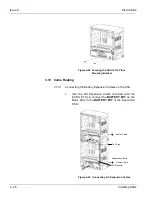Electra Elite
Issue 6
System Hardware Manual
4 - 17
2.
To install Expansion KSUs, use the Expansion Cable
(included with the EXP-U10 ETU) to connect the
CPUB( )-U10 ETU to the Expansion ETU. Secure the
Expansion Cable to the KSU Frame using tie wraps. To only
install a basic KSU, proceed to the next step.
3.
When one or two amphenol cables are attached to the KSU,
the velcro strap can be threaded around the cable and
through the hooks.
Figure 4-11 Connecting the Expansion Cable
Figure 4-12 Threading the Velcro Strap to Secure One or Two
Amphenol Cables
Tie Wraps
Tie Wraps
Summary of Contents for Electra Elite 192
Page 2: ...SYSTEM HARDWARE MANUAL Stock Number 750363 Issue 6 Series 6000 192 ...
Page 3: ......
Page 5: ......
Page 9: ...THIS PAGE INTENTIONALLY LEFT BLANK ...
Page 10: ...Regulatory Information ...
Page 11: ......
Page 20: ......
Page 52: ...Issue 6 Electra Elite xxxii List of Tables THIS PAGE INTENTIONALLY LEFT BLANK ...
Page 73: ...Electra Elite Issue 6 System Hardware Manual 1 21 THIS PAGE INTENTIONALLY LEFT BLANK ...
Page 74: ...Issue 6 Electra Elite 1 22 Introduction ...
Page 96: ...Issue 6 Electra Elite 2 22 System Specifications ...
Page 104: ...Issue 6 Electra Elite 3 8 Hardware Requirements THIS PAGE INTENTIONALLY LEFT BLANK ...
Page 213: ...Electra Elite Issue 6 System Hardware Manual 5 67 Figure 5 39 FMS 8 U10 ETU ...
Page 336: ...Issue 6 Electra Elite 7 54 Installing Optional Equipment THIS PAGE INTENTIONALLY LEFT BLANK ...
Page 368: ...Issue 6 Electra Elite A 4 Glossary of Abbreviations THIS PAGE INTENTIONALLY LEFT BLANK ...
Page 369: ...SYSTEM HARDWARE MANUAL NEC America Inc Issue 6 Series 6000 192 ...