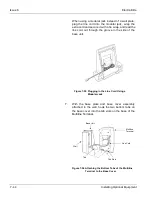Issue 6
Electra Elite
7 - 52
Installing Optional Equipment
3.16
Connecting a KSU to a Personal Computer
To use the Automatic Call Distribution (ACD), Least Cost Routing
(LCR), Wireless, and PC Programming, specialized software must
installed in the user PC and the PC must be connected via a serial
port to the KSU.
3.16.1
Connecting the PC to the KSU
Using RS-232C straight cable, connect the PC to one of
the COM ports on the side of the KSU. Refer to
Figure
7-66 Connecting a PC to the KSU
.
The functions and the communication port connections
are:
Serial-port characteristics include:
Function
Port
Least Cost Routing (LCR)
COM 1
PC Programming
COM 1
Wireless Programming
COM 1
Station Message Detail
Recording (SMDR)
COM 2
Automatic Call
Distribution (ACD)
COM 4
Characteristic
Value
Baud Rate
38.4 K
(maximum)
Parity
None
Stop Bit
1 stop bit
Data Bit
8 bits
Port Type
DCE
Summary of Contents for Electra Elite 192
Page 2: ...SYSTEM HARDWARE MANUAL Stock Number 750363 Issue 6 Series 6000 192 ...
Page 3: ......
Page 5: ......
Page 9: ...THIS PAGE INTENTIONALLY LEFT BLANK ...
Page 10: ...Regulatory Information ...
Page 11: ......
Page 20: ......
Page 52: ...Issue 6 Electra Elite xxxii List of Tables THIS PAGE INTENTIONALLY LEFT BLANK ...
Page 73: ...Electra Elite Issue 6 System Hardware Manual 1 21 THIS PAGE INTENTIONALLY LEFT BLANK ...
Page 74: ...Issue 6 Electra Elite 1 22 Introduction ...
Page 96: ...Issue 6 Electra Elite 2 22 System Specifications ...
Page 104: ...Issue 6 Electra Elite 3 8 Hardware Requirements THIS PAGE INTENTIONALLY LEFT BLANK ...
Page 213: ...Electra Elite Issue 6 System Hardware Manual 5 67 Figure 5 39 FMS 8 U10 ETU ...
Page 336: ...Issue 6 Electra Elite 7 54 Installing Optional Equipment THIS PAGE INTENTIONALLY LEFT BLANK ...
Page 368: ...Issue 6 Electra Elite A 4 Glossary of Abbreviations THIS PAGE INTENTIONALLY LEFT BLANK ...
Page 369: ...SYSTEM HARDWARE MANUAL NEC America Inc Issue 6 Series 6000 192 ...