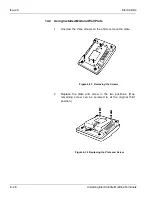System Hardware Manual
7 - 1
Installing Optional
Equipment
Chapter 7
S
ECTION
1
G
ENERAL
I
NFORMATION
Optional equipment enhances the Electra Elite 192 system. This
equipment can be purchased separately from the system and added as
the customer business grows. Except as noted, these adapters can be
installed on Electra Elite Multiline Terminals. With the exception of the
VDD-U Unit, the adapters can also be used with D
term
Series E Multiline
Terminals.
A Multiline Terminal can have up to three adapters installed at the same
time. When attaching an APR-U, CTA-U, CTU(C)-U, CTU(S)-U, HFU-U,
or VDD-U Unit, an external power supply is required. Only one power
supply is needed even when more than one adapter is installed.
When an adapter is installed for the first time into a telephone, the base
cover on the Multiline Terminal may have to be modified. The base cover
has two access panels that are removed before the cover can be closed
over the adapters to complete the installation.
S
ECTION
2
P
REPARING
M
ULTILINE
T
ERMINAL
FOR
A
DAPTER
I
NSTALLATION
To prepare the Multiline Terminal for adapter installation:
1.
Unplug the telephone cord from the terminal.
2.
Turn the terminal upside down. Push the tabs indicated in
Figure 7-1
Raising the Base Plate
, and raise the inner area of the base plate.
Summary of Contents for Electra Elite 192
Page 2: ...SYSTEM HARDWARE MANUAL Stock Number 750363 Issue 6 Series 6000 192 ...
Page 3: ......
Page 5: ......
Page 9: ...THIS PAGE INTENTIONALLY LEFT BLANK ...
Page 10: ...Regulatory Information ...
Page 11: ......
Page 20: ......
Page 52: ...Issue 6 Electra Elite xxxii List of Tables THIS PAGE INTENTIONALLY LEFT BLANK ...
Page 73: ...Electra Elite Issue 6 System Hardware Manual 1 21 THIS PAGE INTENTIONALLY LEFT BLANK ...
Page 74: ...Issue 6 Electra Elite 1 22 Introduction ...
Page 96: ...Issue 6 Electra Elite 2 22 System Specifications ...
Page 104: ...Issue 6 Electra Elite 3 8 Hardware Requirements THIS PAGE INTENTIONALLY LEFT BLANK ...
Page 213: ...Electra Elite Issue 6 System Hardware Manual 5 67 Figure 5 39 FMS 8 U10 ETU ...
Page 336: ...Issue 6 Electra Elite 7 54 Installing Optional Equipment THIS PAGE INTENTIONALLY LEFT BLANK ...
Page 368: ...Issue 6 Electra Elite A 4 Glossary of Abbreviations THIS PAGE INTENTIONALLY LEFT BLANK ...
Page 369: ...SYSTEM HARDWARE MANUAL NEC America Inc Issue 6 Series 6000 192 ...