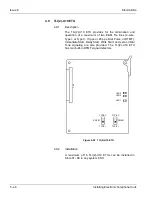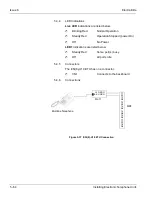Electra Elite
Issue 6
System Hardware Manual
5 - 59
5.2.2
Installation
Only one CTI/VP(4)/(8)/(12)/(16)-U10 ETU should be
installed in any interface slot in the system.
Each system can have one FMS(2)/(4)/(8)-U10 ETU or
one VMS(2)/(4)/(8)-U10 ETU in place of the CTI/VP.
The HD LED flashes red when the hard drive is active.
Do not reset the ETU when the HD LED is flashing.
5.2.3
Installation Precautions
System ETUs use CMOS technology that is very
susceptible to static electricity. Always use the
following precautions to Avoid Static Discharge :
Wear a grounding strap when you handle an ETU.
Ensure that the KSU is off and that all DIP switch
changes are made before it is inserted in the KSU.
Carry ETU in a conductive polyethylene bag to
prevent static electricity.
Summary of Contents for Electra Elite 192
Page 2: ...SYSTEM HARDWARE MANUAL Stock Number 750363 Issue 6 Series 6000 192 ...
Page 3: ......
Page 5: ......
Page 9: ...THIS PAGE INTENTIONALLY LEFT BLANK ...
Page 10: ...Regulatory Information ...
Page 11: ......
Page 20: ......
Page 52: ...Issue 6 Electra Elite xxxii List of Tables THIS PAGE INTENTIONALLY LEFT BLANK ...
Page 73: ...Electra Elite Issue 6 System Hardware Manual 1 21 THIS PAGE INTENTIONALLY LEFT BLANK ...
Page 74: ...Issue 6 Electra Elite 1 22 Introduction ...
Page 96: ...Issue 6 Electra Elite 2 22 System Specifications ...
Page 104: ...Issue 6 Electra Elite 3 8 Hardware Requirements THIS PAGE INTENTIONALLY LEFT BLANK ...
Page 213: ...Electra Elite Issue 6 System Hardware Manual 5 67 Figure 5 39 FMS 8 U10 ETU ...
Page 336: ...Issue 6 Electra Elite 7 54 Installing Optional Equipment THIS PAGE INTENTIONALLY LEFT BLANK ...
Page 368: ...Issue 6 Electra Elite A 4 Glossary of Abbreviations THIS PAGE INTENTIONALLY LEFT BLANK ...
Page 369: ...SYSTEM HARDWARE MANUAL NEC America Inc Issue 6 Series 6000 192 ...