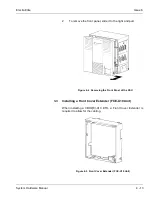Issue 6
Electra Elite
4 - 2
Installing KSUs
The information obtained at the customer site can permit the
installer to partially assemble the MDF before installation at the
customer premise. This can help reduce the time spent installing at
the customer site to reduce downtime.
2.3
Selecting the Best Location for Proper Installation
2.3.1
Selecting the KSU Installation Site
When a site is selected for the installation of the KSU,
consider the following conditions to ensure proper
installation.
KSUs are normally wall mounted to protect against
accident or flooding.
The KSU should not be located directly beneath
pipes. Leaks or condensation could damage the
Electra Elite system equipment.
The area where the KSU is located must be free of
corrosive and inflammable gases, excessive
chemical or industrial dusts, and other materials that
could cause a hazard to personnel or to the proper
functioning of the equipment.
The operating ambient temperature and humidity
must be within the limits specified in 4.2.2
Environmental Conditions in Chapter 2 System
Specifications.
The operation of the system is virtually noiseless
and allows wide selection of installation sites. Take
care to ensure the KSUs do not present a hazard to
office traffic. To minimize cabling costs, a
centralized location must be chosen.
Locate the KSU at a site where a dedicated AC
power source is readily available.
Connect the KSU only to a dedicated AC
receptacle that is not being used for any other
device such as a computer, copier, or facsimile
machine.
Summary of Contents for Electra Elite 192
Page 2: ...SYSTEM HARDWARE MANUAL Stock Number 750363 Issue 6 Series 6000 192 ...
Page 3: ......
Page 5: ......
Page 9: ...THIS PAGE INTENTIONALLY LEFT BLANK ...
Page 10: ...Regulatory Information ...
Page 11: ......
Page 20: ......
Page 52: ...Issue 6 Electra Elite xxxii List of Tables THIS PAGE INTENTIONALLY LEFT BLANK ...
Page 73: ...Electra Elite Issue 6 System Hardware Manual 1 21 THIS PAGE INTENTIONALLY LEFT BLANK ...
Page 74: ...Issue 6 Electra Elite 1 22 Introduction ...
Page 96: ...Issue 6 Electra Elite 2 22 System Specifications ...
Page 104: ...Issue 6 Electra Elite 3 8 Hardware Requirements THIS PAGE INTENTIONALLY LEFT BLANK ...
Page 213: ...Electra Elite Issue 6 System Hardware Manual 5 67 Figure 5 39 FMS 8 U10 ETU ...
Page 336: ...Issue 6 Electra Elite 7 54 Installing Optional Equipment THIS PAGE INTENTIONALLY LEFT BLANK ...
Page 368: ...Issue 6 Electra Elite A 4 Glossary of Abbreviations THIS PAGE INTENTIONALLY LEFT BLANK ...
Page 369: ...SYSTEM HARDWARE MANUAL NEC America Inc Issue 6 Series 6000 192 ...