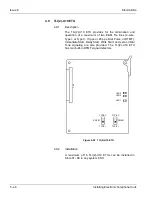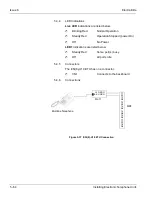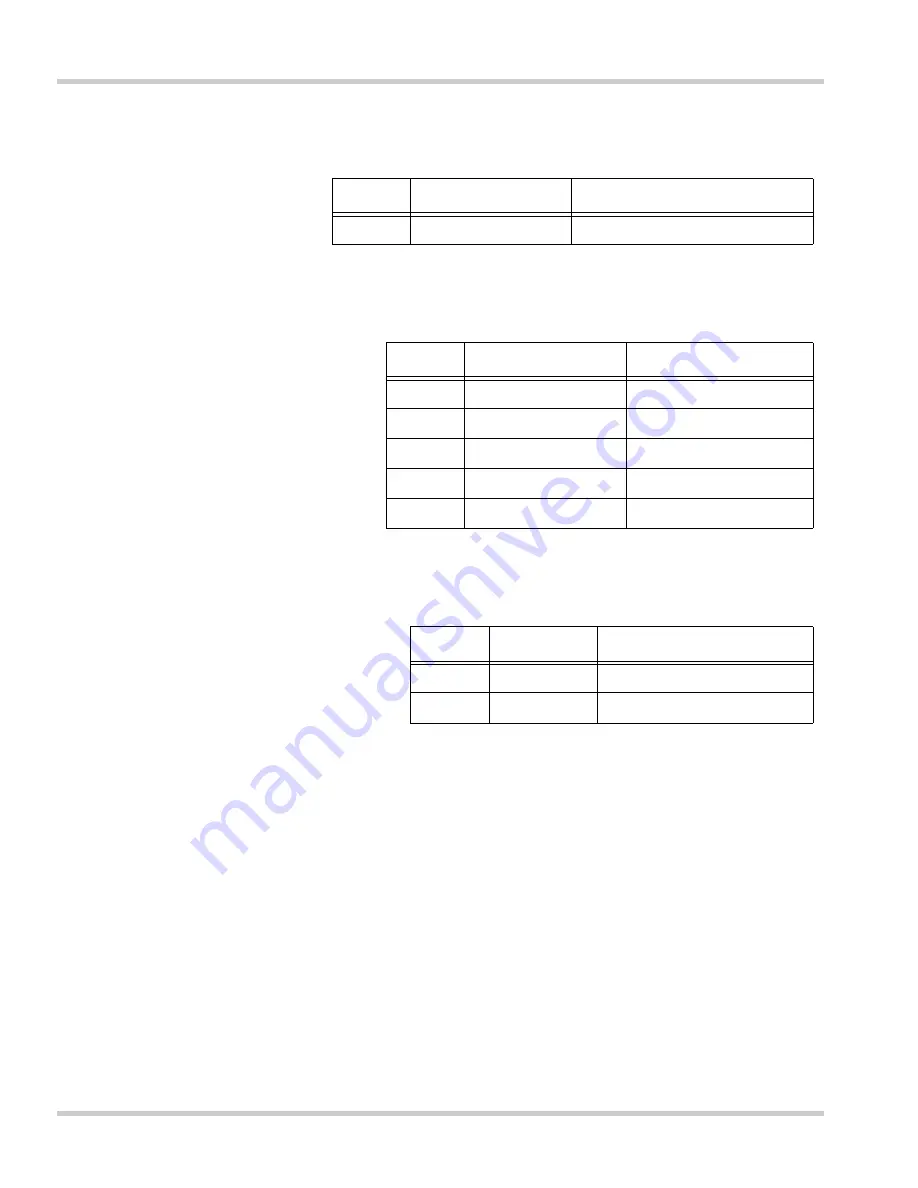
Issue 6
Electra Elite
5 - 52
Installing Electronic Telephone Units
5.1.3
Switch Settings
5.1.4
LED Indications
Status
Flashing when active
Channel 0~7
Channel Busy Status
5.1.5
Connectors
This ETU has three connectors:
J1
Connects to the backboard
J2
Not currently used
J3
Nine-pin RS-232C connector for
maintenance
Table 5-10 CNF(8)-U10 ETU Reset Switches
Switch
Setting
Description
SW2
Press to Reset
Host Reset Switch
Table 5-11 CNF(8)-U10 ETU Maximum Conference Time Switch
Switch
Setting
Max Conference Time
CTS
SW3-2 SW3-3
ON ON
1 Hour
ON OFF
2 Hour
OFF ON
3 Hour
OFF OFF
No Limit
Table 5-12 CNF(8)-U10 ETU Party Size Switch
Switch
Setting
Description
SW3-1
ON
1 Eight-Party Conference
SW3-1
OFF
2 Four-Party Conferences
Summary of Contents for Electra Elite 192
Page 2: ...SYSTEM HARDWARE MANUAL Stock Number 750363 Issue 6 Series 6000 192 ...
Page 3: ......
Page 5: ......
Page 9: ...THIS PAGE INTENTIONALLY LEFT BLANK ...
Page 10: ...Regulatory Information ...
Page 11: ......
Page 20: ......
Page 52: ...Issue 6 Electra Elite xxxii List of Tables THIS PAGE INTENTIONALLY LEFT BLANK ...
Page 73: ...Electra Elite Issue 6 System Hardware Manual 1 21 THIS PAGE INTENTIONALLY LEFT BLANK ...
Page 74: ...Issue 6 Electra Elite 1 22 Introduction ...
Page 96: ...Issue 6 Electra Elite 2 22 System Specifications ...
Page 104: ...Issue 6 Electra Elite 3 8 Hardware Requirements THIS PAGE INTENTIONALLY LEFT BLANK ...
Page 213: ...Electra Elite Issue 6 System Hardware Manual 5 67 Figure 5 39 FMS 8 U10 ETU ...
Page 336: ...Issue 6 Electra Elite 7 54 Installing Optional Equipment THIS PAGE INTENTIONALLY LEFT BLANK ...
Page 368: ...Issue 6 Electra Elite A 4 Glossary of Abbreviations THIS PAGE INTENTIONALLY LEFT BLANK ...
Page 369: ...SYSTEM HARDWARE MANUAL NEC America Inc Issue 6 Series 6000 192 ...