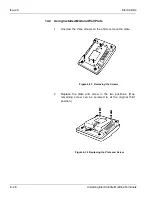Electra Elite
Issue 6
System Hardware Manual
6 - 21
2.
Using the telephone line cord supplied with the D
term
Cordless Terminal, connect the LINE OUT jack to the host
telephone jack.
10.3
Applying Power to the Base Unit
1.
Plug the AC Adapter cord into the AC Adapter input jack on
the Base Unit.
Use only the AC Adapter supplied with the D
term
Handset
Cordless Terminal.
2.
Plug the AC Adapter into a standard 120 Vac wall outlet.
3.
Route the power cord where it does not create a trip hazard or
where it could become chafed and create a fire or other
electrical hazards.
The AC Adapter furnished with this phone can be
equipped with a polarized line plug (a plug having one
blade wider than the other). This plug fits into the power
outlet only one way. When you cannot insert the plug
fully into the outlet, reverse the plug. When the plug still
does not fit, contact your facilities coordinator about
replacing the obsolete plug. Do not alter the shape of
the blades of the polarized plug.
Figure 6-26 Connecting the Base Unit
Line IN from
Telephone Jack
Line OUT to Host
Summary of Contents for Electra Elite 192
Page 2: ...SYSTEM HARDWARE MANUAL Stock Number 750363 Issue 6 Series 6000 192 ...
Page 3: ......
Page 5: ......
Page 9: ...THIS PAGE INTENTIONALLY LEFT BLANK ...
Page 10: ...Regulatory Information ...
Page 11: ......
Page 20: ......
Page 52: ...Issue 6 Electra Elite xxxii List of Tables THIS PAGE INTENTIONALLY LEFT BLANK ...
Page 73: ...Electra Elite Issue 6 System Hardware Manual 1 21 THIS PAGE INTENTIONALLY LEFT BLANK ...
Page 74: ...Issue 6 Electra Elite 1 22 Introduction ...
Page 96: ...Issue 6 Electra Elite 2 22 System Specifications ...
Page 104: ...Issue 6 Electra Elite 3 8 Hardware Requirements THIS PAGE INTENTIONALLY LEFT BLANK ...
Page 213: ...Electra Elite Issue 6 System Hardware Manual 5 67 Figure 5 39 FMS 8 U10 ETU ...
Page 336: ...Issue 6 Electra Elite 7 54 Installing Optional Equipment THIS PAGE INTENTIONALLY LEFT BLANK ...
Page 368: ...Issue 6 Electra Elite A 4 Glossary of Abbreviations THIS PAGE INTENTIONALLY LEFT BLANK ...
Page 369: ...SYSTEM HARDWARE MANUAL NEC America Inc Issue 6 Series 6000 192 ...