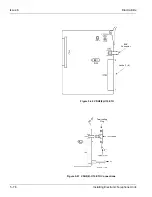Issue 6
Electra Elite
5 - 88
Installing Electronic Telephone Units
5.9.4
LED Indications
The front edge of the ETU has 12 LEDs. Refer to Figure
5-31 VMS( )-U10 ETU. LEDs CH1~CH8 indicate port
status as follows:
On
Port Busy
Off
Port idle or not used
The Live LED is red when ETU is receiving power.
The MB LED indicates the status of the MB switch.
The DOS (BIOS) LED is red when a BIOS error has
occurred.
The Bicolor (BCLR) LED indicates application status as
follows:
Red
DOS started (VM application not
ready)
Green
VM application is running
Orange
Error
When BCLR LED is orange, check error type on
console screen. After error is corrected, LED
automatically changes to green. Do Not connect
the link between console and ETU until BCLR turns
green during booting.
Summary of Contents for Electra Elite 192
Page 2: ...SYSTEM HARDWARE MANUAL Stock Number 750363 Issue 6 Series 6000 192 ...
Page 3: ......
Page 5: ......
Page 9: ...THIS PAGE INTENTIONALLY LEFT BLANK ...
Page 10: ...Regulatory Information ...
Page 11: ......
Page 20: ......
Page 52: ...Issue 6 Electra Elite xxxii List of Tables THIS PAGE INTENTIONALLY LEFT BLANK ...
Page 73: ...Electra Elite Issue 6 System Hardware Manual 1 21 THIS PAGE INTENTIONALLY LEFT BLANK ...
Page 74: ...Issue 6 Electra Elite 1 22 Introduction ...
Page 96: ...Issue 6 Electra Elite 2 22 System Specifications ...
Page 104: ...Issue 6 Electra Elite 3 8 Hardware Requirements THIS PAGE INTENTIONALLY LEFT BLANK ...
Page 213: ...Electra Elite Issue 6 System Hardware Manual 5 67 Figure 5 39 FMS 8 U10 ETU ...
Page 336: ...Issue 6 Electra Elite 7 54 Installing Optional Equipment THIS PAGE INTENTIONALLY LEFT BLANK ...
Page 368: ...Issue 6 Electra Elite A 4 Glossary of Abbreviations THIS PAGE INTENTIONALLY LEFT BLANK ...
Page 369: ...SYSTEM HARDWARE MANUAL NEC America Inc Issue 6 Series 6000 192 ...