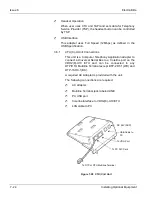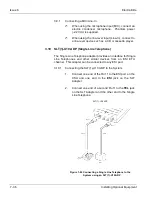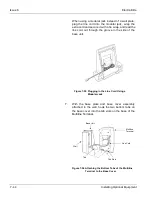Issue 6
Electra Elite
7 - 36
Installing Optional Equipment
3.9.1
Connecting a MIC/Line-In
When using the microphone input (MIC), connect an
electric condenser microphone. Phantom power
(-2.2 Vdc) is supplied.
When using the line-level input (Line-In), connect to
a line-level device such as a CD or cassette player.
3.10
SLT(1)-U10 ADP (Single Line Telephone)
The Single Line Telephone adapter provides an interface for Single
Line Telephones and other similar devices from an ESI ETU
channel. This adapter can be connected to any ESI port.
3.10.1
Connecting the SLT(1)-U10 ADP to the System
1.
Connect one end of the RJ-11 to the ESI port on the
KSU and one end to the ESI jack on the SLT
Adapter.
2.
Connect one end of a second RJ-11 to the TEL jack
on the SLT Adapter and the other end to the Single
Line Telephone.
Figure 7-44 Connecting a Single Line Telephone to the
System using an SLT(1)-U10 ADP
SLT(1)-U10 ADP
ESI
RJ-11
RJ-11
2-wire
2-wire
ESI
TEL
Summary of Contents for Electra Elite 192
Page 2: ...SYSTEM HARDWARE MANUAL Stock Number 750363 Issue 6 Series 6000 192 ...
Page 3: ......
Page 5: ......
Page 9: ...THIS PAGE INTENTIONALLY LEFT BLANK ...
Page 10: ...Regulatory Information ...
Page 11: ......
Page 20: ......
Page 52: ...Issue 6 Electra Elite xxxii List of Tables THIS PAGE INTENTIONALLY LEFT BLANK ...
Page 73: ...Electra Elite Issue 6 System Hardware Manual 1 21 THIS PAGE INTENTIONALLY LEFT BLANK ...
Page 74: ...Issue 6 Electra Elite 1 22 Introduction ...
Page 96: ...Issue 6 Electra Elite 2 22 System Specifications ...
Page 104: ...Issue 6 Electra Elite 3 8 Hardware Requirements THIS PAGE INTENTIONALLY LEFT BLANK ...
Page 213: ...Electra Elite Issue 6 System Hardware Manual 5 67 Figure 5 39 FMS 8 U10 ETU ...
Page 336: ...Issue 6 Electra Elite 7 54 Installing Optional Equipment THIS PAGE INTENTIONALLY LEFT BLANK ...
Page 368: ...Issue 6 Electra Elite A 4 Glossary of Abbreviations THIS PAGE INTENTIONALLY LEFT BLANK ...
Page 369: ...SYSTEM HARDWARE MANUAL NEC America Inc Issue 6 Series 6000 192 ...