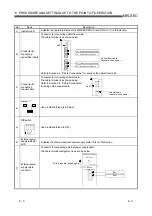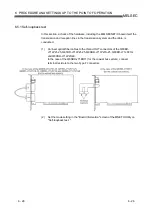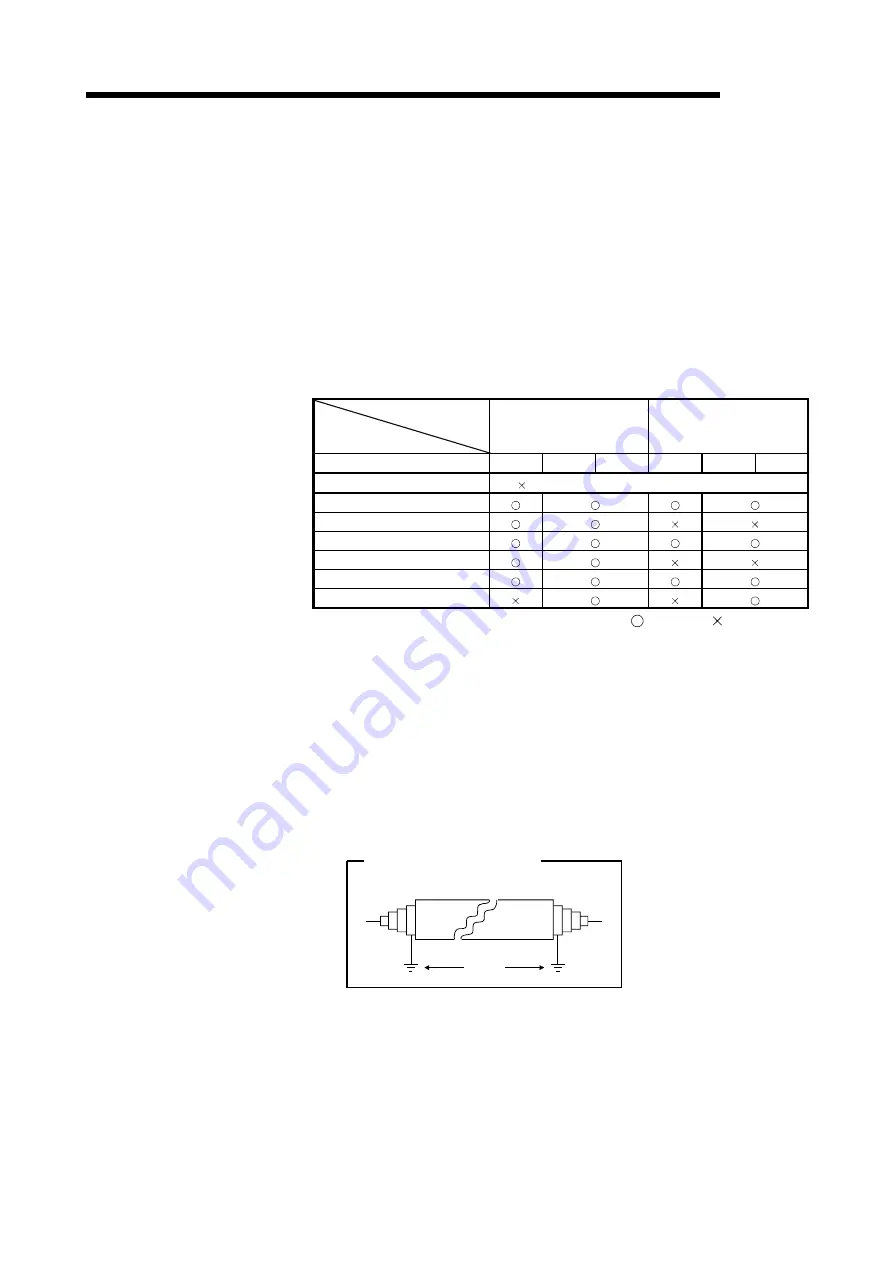
6 - 14 6 - 14
MELSEC
6 PROCEDURE AND SETTINGS UP TO THE POINT OF OPERATION
6.4.2 Coaxial bus system
This section explain precautions for connection of the coaxial cable and Q80BD-
J71BR11 in the coaxial bus system.
(1) Precautions in connecting
(a) Restrictions on the cable length between the stations
1) When connecting between the network modules, the cable lengths
indicated in the table below should be used according to the number of
stations connected.
A communication error may occur if a cable length other than the
lengths indicated in the table is used.
Number of stations
connected
Station-to-station cable length
2 to 9 stations
10 to 33 stations
Cable type
3C – 2V
5C – 2V
5C – FB
3C – 2V
5C – 2V
5C – FB
0 to 1 m (3.28 ft.)
(cable less than 1m (3.28 in.) in length cannot be used.)
1 (3.28 ft.) to 5 m (16.4 ft.)
5 (16.4 ft.) to 13 m (42.65 ft.)
13 (42.65 ft.) to 17 m (55.78 ft.)
17 (55.78 ft.) to 25 m (175.63 ft.)
25 (175.63 ft.) to 300 m (984.3 ft.)
300 (984.3 ft.) to 500 m (1640.5 ft.)
: Allowed : Not allowed
2) If there is a possibility of adding more stations to expand the existing
system, the cables should be installed by considering restriction 1)
mentioned above in advance.
3) When using a repeater module (models A6BR10 or A6BR10-DC), use
the station-to-station cable length for "10 to 33" stations, regardless of
the number of stations connected or the number of repeater modules.
(b) Cable installation precautions
1) Install the coaxial cables at least 100 mm (3.94 in.) away from other
power cables and control cables.
2) Consider to use double-shielded coaxial cables in locations where
there is excessive noise.
Ground
Mitsubishi Cable · · · 5C-2V-CCY
Double-shielded coaxial cable
5C-2V connector plug can be applied to double-shielded coaxial cable.
Connect the plug to the coaxial cable inside the double-shielded
coaxial cable.
Ground the shielded section, external part of the double-shielded
coaxial cable, as shown above.
Summary of Contents for Q80BD-J71BR11
Page 2: ......
Page 24: ...A 22 A 22 MEMO ...
Page 50: ...4 6 4 6 MELSEC 4 FUNCTION MEMO ...
Page 92: ...6 36 6 36 MELSEC 6 PROCEDURE AND SETTINGS UP TO THE POINT OF OPERATION MEMO ...
Page 132: ...10 2 10 2 MELSEC 10 MELSEC DATA LINK LIBRARY MEMO 10 ...
Page 138: ...11 6 11 6 MELSEC 11 PROGRAMMING MEMO ...
Page 164: ...12 26 12 26 MELSEC 12 APPLICATION FUNCTIONS MEMO ...
Page 166: ...13 2 13 2 MELSEC 13 ERROR CODE MEMO 13 ...
Page 223: ......