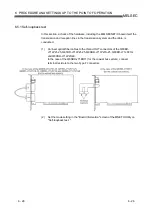7 - 2 7 - 2
MELSEC
7 PARAMETER SETTINGS
REMARK
Data links can be executed even if the parameters are not set.
In that case, the MELSECNET/H board operates with the default state displayed in
the "Board Information" screen for the channel, network type, network No., station
No., control station/normal station settings and group No.
When the network type of the control station is the MELSECNET/H Extended mode,
the following condition occurs in a normal station with no parameters set.
In the case of a programmable controller: LINK PARA ERROR occurs.
In the case of a MELSECNET/H board: "L.ERR." LED lights up.
In such a case, set parameters to the normal station.
7.1 Board Information Settings
This sets the channel and network type for the MELSECNET/H board that is being
used. Perform the settings in the "Board Information" screen of the MNETH utility.
(1) Channel
Select the MELSECNET/H board for which settings are performed in the MNETH
utility.
A maximum of 4 MELSECNET/H boards can be installed in one personal
computer. The channels that are assigned to each MELSECNET/H board can be
checked by clicking the Channel No. Confirm button in the "Board List"
screen.
(2) Network type
The settings in the mode for the network system where the MELSECNET/H
board is connected can be changed.
Item Corresponding
network
MNET/H mode, MNET/H EX mode
MELSECNET/H
MNET/10 mode
MELSECNET/10
(3) Precautions
(a) Set an identical network type for stations within the same network.
If any different network type is included, the system does not operate
normally.
(b) For the MELSECNET/H Extended mode, use the MELSECNET/H board of
ROM version 2X or later and the SW0DNC-MNETH-B of version 11M or
later. When a MELSECNET/H board incompatible with the
MELSECNET/H Extended mode is used, the system does not operate
normally.
(c) When connecting a QnA or A series MELSECNET/10 network module, use
it in the MELSECNET/10 mode.
If used in any other mode, the system does not operate normally.
(d) Set a transmission speed matched with that of the network.
When an incorrect transmission speed is set, the system does not operate
normally.
7
Summary of Contents for Q80BD-J71BR11
Page 2: ......
Page 24: ...A 22 A 22 MEMO ...
Page 50: ...4 6 4 6 MELSEC 4 FUNCTION MEMO ...
Page 92: ...6 36 6 36 MELSEC 6 PROCEDURE AND SETTINGS UP TO THE POINT OF OPERATION MEMO ...
Page 132: ...10 2 10 2 MELSEC 10 MELSEC DATA LINK LIBRARY MEMO 10 ...
Page 138: ...11 6 11 6 MELSEC 11 PROGRAMMING MEMO ...
Page 164: ...12 26 12 26 MELSEC 12 APPLICATION FUNCTIONS MEMO ...
Page 166: ...13 2 13 2 MELSEC 13 ERROR CODE MEMO 13 ...
Page 223: ......