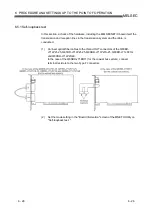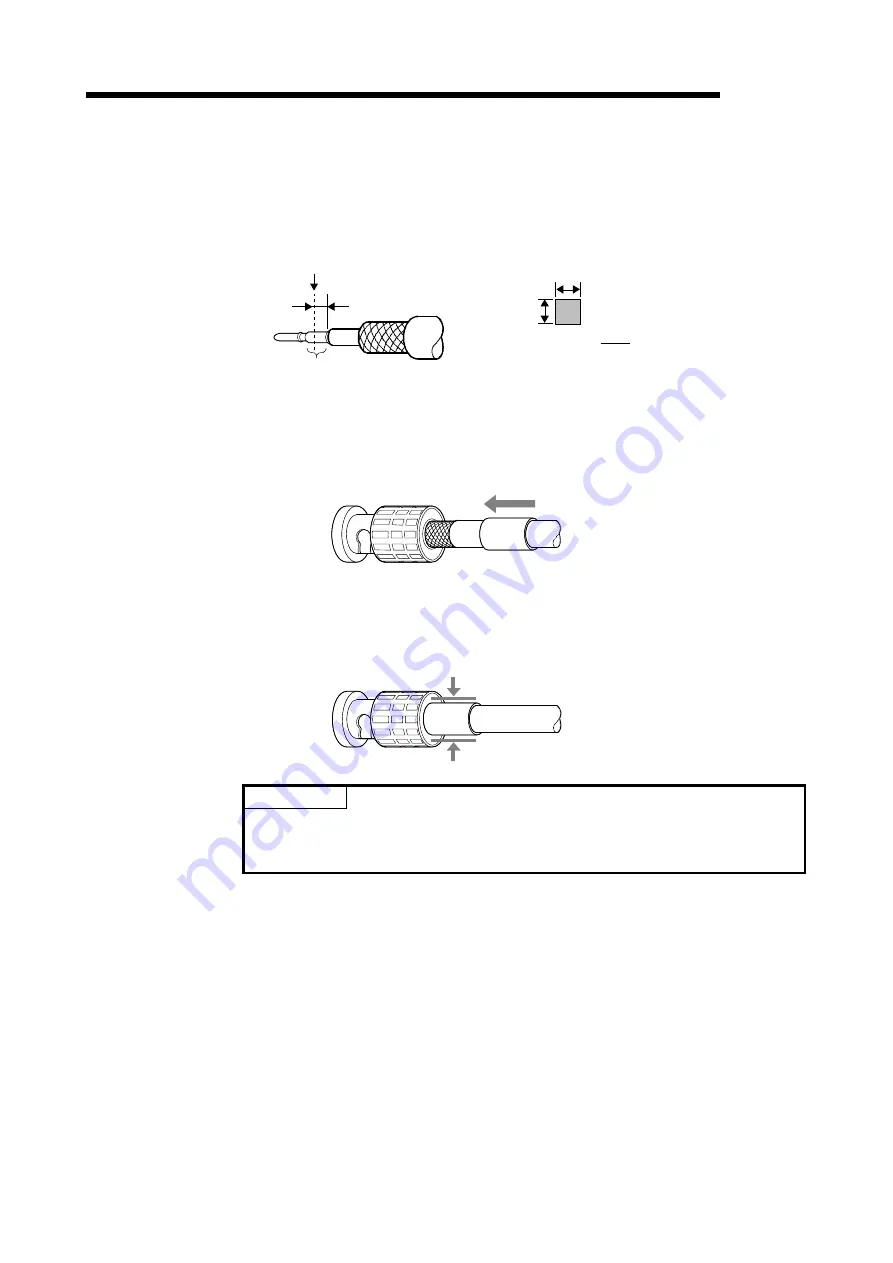
6 - 22 6 - 22
MELSEC
6 PROCEDURE AND SETTINGS UP TO THE POINT OF OPERATION
3) After the crimp, check the crimp height of the crimp part. When the
crimp height at the measurement position is between 1.4mm and
1.5mm, the pin is properly crimped.
If the crimp height is not between 1.4mm and 1.5mm, adjust the crimp
tool and crimp the center contact pin again.
Measurement position of
crimp height
Cross section of
the measurement position
Crimp height value=
mm
A+B
2
A
B
Crimp part
1.5mm to 2.0mm
4) Hold the root of the coaxial cable and fully insert the cable into a plug.
After inserting the cable, pull it lightly to check that the center contact
pin is fixed.
Move the crimp sleeve until it contacts with the plug.
5) Crimp the crimp sleeve using the crimp tool with attention paid to the
orientations of the crimp tool and connector.
Do not pull the cable when crimping the sleeve.
Crimp
POINT
Before connecting or disconnecting the coaxial connector, touch a grounded metal
object to discharge the static electricity from the human body. Failure to do so may
result in a MELSECNET/H board malfunction.
Summary of Contents for Q80BD-J71BR11
Page 2: ......
Page 24: ...A 22 A 22 MEMO ...
Page 50: ...4 6 4 6 MELSEC 4 FUNCTION MEMO ...
Page 92: ...6 36 6 36 MELSEC 6 PROCEDURE AND SETTINGS UP TO THE POINT OF OPERATION MEMO ...
Page 132: ...10 2 10 2 MELSEC 10 MELSEC DATA LINK LIBRARY MEMO 10 ...
Page 138: ...11 6 11 6 MELSEC 11 PROGRAMMING MEMO ...
Page 164: ...12 26 12 26 MELSEC 12 APPLICATION FUNCTIONS MEMO ...
Page 166: ...13 2 13 2 MELSEC 13 ERROR CODE MEMO 13 ...
Page 223: ......