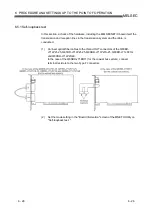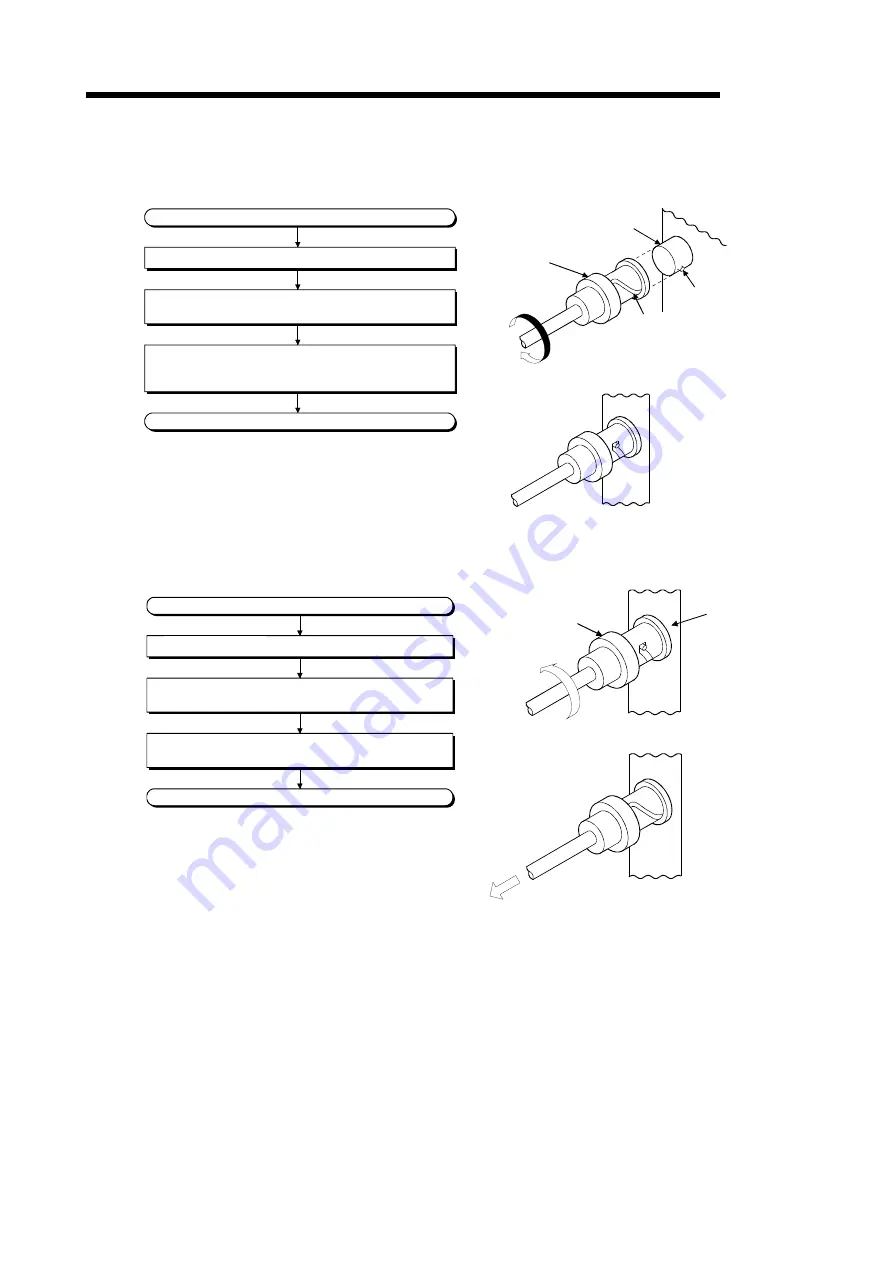
6 - 18 6 - 18
MELSEC
6 PROCEDURE AND SETTINGS UP TO THE POINT OF OPERATION
(b) Installing the coaxial cable
The following shows how to install the coaxial cable:
Insert the plug by aligning the groove of the plug with
the projection of the jack.
Rotate the plug in the direction of the arrow (clockwise)
securely to the position shown in the second figure from
above.
Power off the personal computer.
Start (Installation)
Complete
Plug
Jack
Groove
Projection
Q80BD-J71BR11
(c) Removing the coaxial cable
The following shows how to remove the coaxial cable:
Rotate the plug in the direction of the arrow and
unhook it.
Hold the plug by hand and pull it out in the direction of
the arrow as shown in the bottom diagram.
Power off the personal computer.
Start (Removal)
Complete
Q80BD-J71BR11
Plug
(d) Terminal reisistor
Coaxial bus system needs the terminal resistor at the both ends of the
network.
The user need to arrange the terminal resistor (A6RCON-R75) as it is not
included in Q80BD-J71BR11.
Summary of Contents for Q80BD-J71BR11
Page 2: ......
Page 24: ...A 22 A 22 MEMO ...
Page 50: ...4 6 4 6 MELSEC 4 FUNCTION MEMO ...
Page 92: ...6 36 6 36 MELSEC 6 PROCEDURE AND SETTINGS UP TO THE POINT OF OPERATION MEMO ...
Page 132: ...10 2 10 2 MELSEC 10 MELSEC DATA LINK LIBRARY MEMO 10 ...
Page 138: ...11 6 11 6 MELSEC 11 PROGRAMMING MEMO ...
Page 164: ...12 26 12 26 MELSEC 12 APPLICATION FUNCTIONS MEMO ...
Page 166: ...13 2 13 2 MELSEC 13 ERROR CODE MEMO 13 ...
Page 223: ......