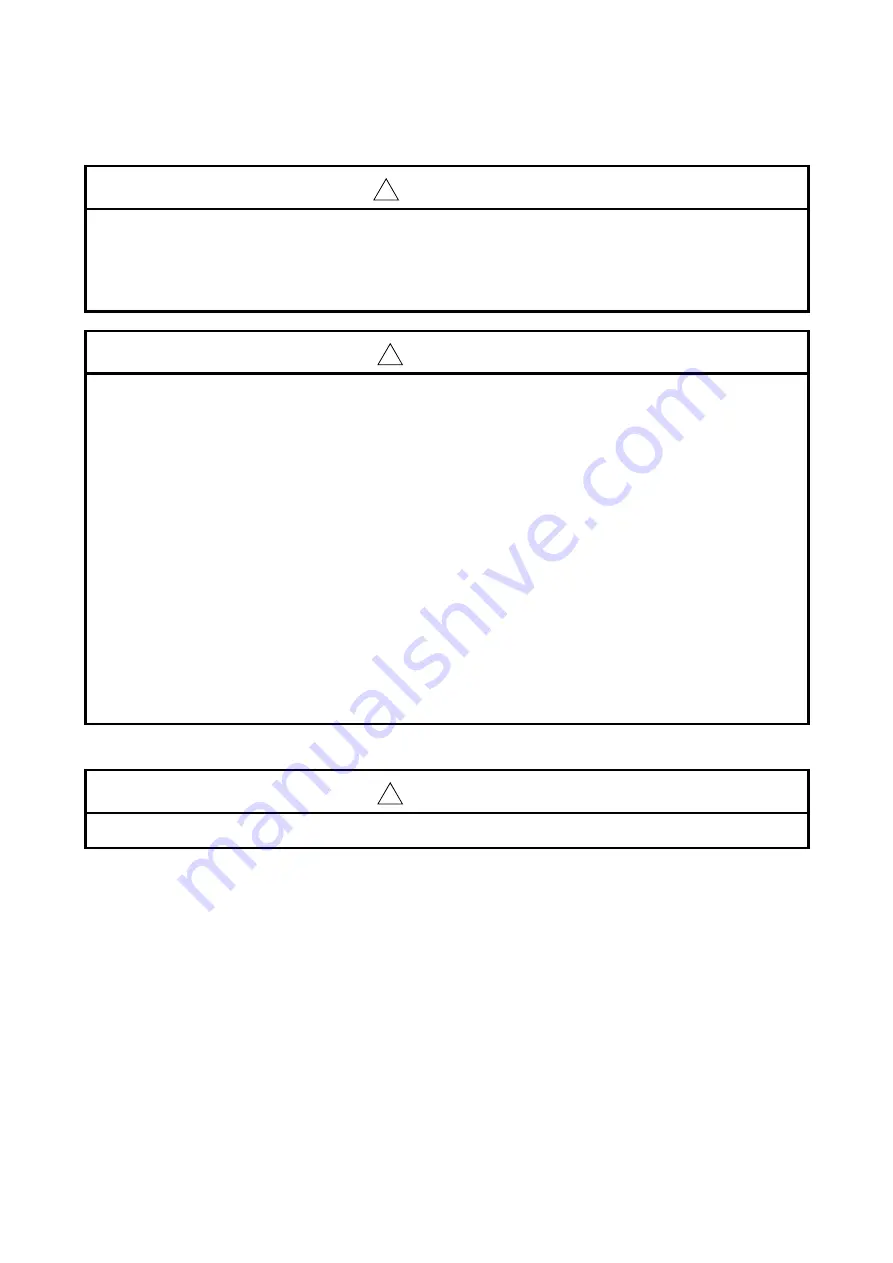
A - 4 A - 4
[Startup/Maintenance Instructions]
!
WARNING
Do not attach or remove the communication cable while the power supply is on.
This may result in malfunctioning.
Tighten the board fixing screws after turning off the power supply.
There is a risk of electric shock if the screws are tightened while power is on.
!
CAUTION
Thoroughly read the operating manual and carefully check to make sure everything is safe
before performing operations such as making changes to the program while the module is
operating, forced outputs, RUN, STOP and PAUSE.
Operation errors will result in damage to the equipment or accidents.
Do not dismantle or rebuild the board.
This will result in breakdowns, malfunctioning, injury or fire.
Be sure to shut off all phases of the external power supply used by the system before installing
or removing the board.
If all power is not turned off, this will result in failure of the board or malfunctioning.
The board internal microprocessor reaches very high temperatures when it is running. Do not
touch it directly when replacing the board.
This will result in breakdowns, malfunctioning or injury.
Always make sure to touch the grounded metal to discharge the electricity charged in the body,
etc., before touching the board.
Failure to do so may cause a failure or malfunctions of the board.
[Disposal Instructions]
!
CAUTION
When disposing of this product, treat it as industrial waste.
Summary of Contents for Q80BD-J71BR11
Page 2: ......
Page 24: ...A 22 A 22 MEMO ...
Page 50: ...4 6 4 6 MELSEC 4 FUNCTION MEMO ...
Page 92: ...6 36 6 36 MELSEC 6 PROCEDURE AND SETTINGS UP TO THE POINT OF OPERATION MEMO ...
Page 132: ...10 2 10 2 MELSEC 10 MELSEC DATA LINK LIBRARY MEMO 10 ...
Page 138: ...11 6 11 6 MELSEC 11 PROGRAMMING MEMO ...
Page 164: ...12 26 12 26 MELSEC 12 APPLICATION FUNCTIONS MEMO ...
Page 166: ...13 2 13 2 MELSEC 13 ERROR CODE MEMO 13 ...
Page 223: ......







































