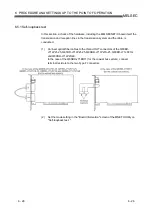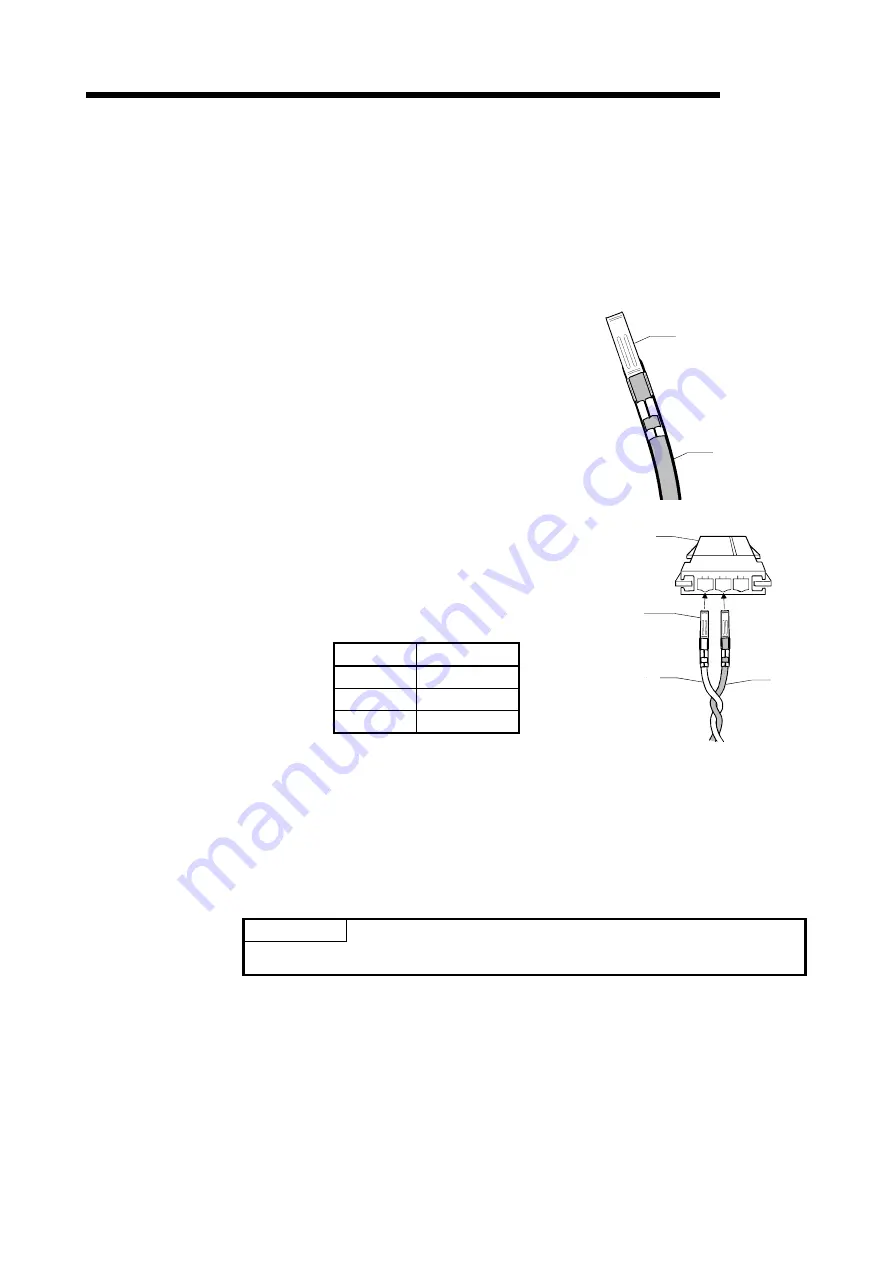
6 - 24 6 - 24
MELSEC
6 PROCEDURE AND SETTINGS UP TO THE POINT OF OPERATION
(3) Making external power supply cable
Make an external power supply cable as follows:
(a) Crimping to the contacting pin
Using a crimping tool, crimp the cable and contacting pin.
Set the contacting pin and cable in the grooves of the crimping tool and
squeeze the handle tightly.
For details, refer to the instructions of the crimping tool.
(b) Check the crimped condition
Check if the cable (including a part
of the sheath) is evenly crimped to
the contacting pin.
If only wire part is crimped and not
the sheath part, or if the cable is
stuck out, the cable can be cut off or
malfunction may occur.
Cable
Contacting pin
(c) Connecting to the connector
According to the following pin
assignment, fully insert the crimped
cable to the connector until a click
is heard.
Pin
No.
Description
1
24V
2
24G
3
Open
1
2
3
24V
24G
Connector
Contacting pin
(4) Connecting external power supply cable to board
Properly insert the completed external power supply cable to the external power
supply cable connector of the Q80BD-J71LP21S-25 until a click is heard.
Keep the external power supply cable away from the main circuit cable, power
cables and/or load cables connected to other than programmable controllers.
(Ensure a distance of 100mm (3.94 in.) between them.)
POINT
Be sure to twist the external power supply cable.
Summary of Contents for Q80BD-J71BR11
Page 2: ......
Page 24: ...A 22 A 22 MEMO ...
Page 50: ...4 6 4 6 MELSEC 4 FUNCTION MEMO ...
Page 92: ...6 36 6 36 MELSEC 6 PROCEDURE AND SETTINGS UP TO THE POINT OF OPERATION MEMO ...
Page 132: ...10 2 10 2 MELSEC 10 MELSEC DATA LINK LIBRARY MEMO 10 ...
Page 138: ...11 6 11 6 MELSEC 11 PROGRAMMING MEMO ...
Page 164: ...12 26 12 26 MELSEC 12 APPLICATION FUNCTIONS MEMO ...
Page 166: ...13 2 13 2 MELSEC 13 ERROR CODE MEMO 13 ...
Page 223: ......