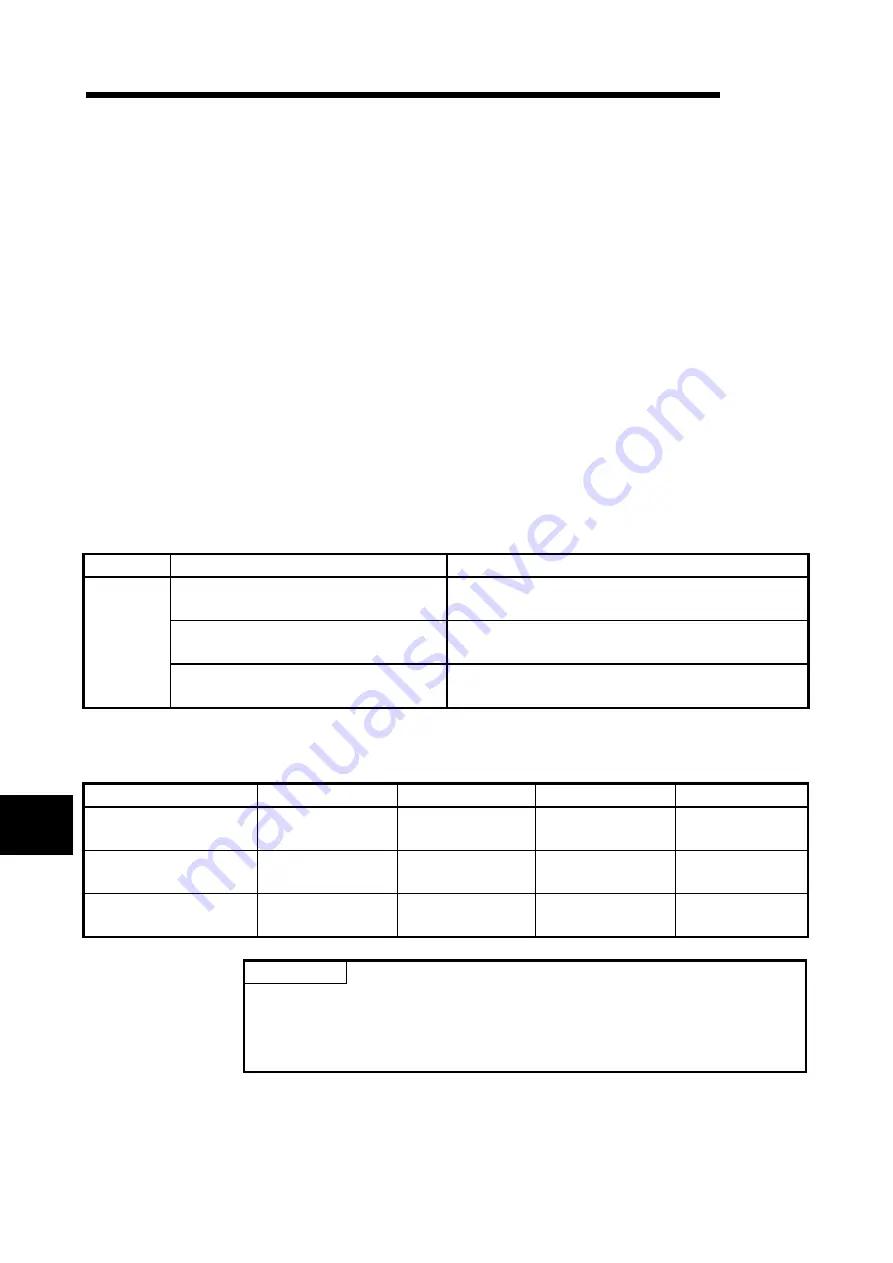
8 - 2 8 - 2
MELSEC
8 INSTALLING AND UNINSTALLING SOFTWARE PACKAGE
8.2 Installation
This section explains a procedure for installing software package.
(1) Installation
1) Insert the CD-ROM to the CD-ROM drive.
2) Double click the "Setup.exe" file on the CD-ROM.
3) By following the on-screen instructions, select or enter the necessary
information.
(When the instruction displayed on the screen is not effective, refer to 14.2.3)
4) Restart the personal computer.
(2) When installation is completed normally
When the installation is completed normally, the following utilities are registered.
(a) Utility
When the installation is completed normally, the utilities shown below are
registered in the "Start"
*1
of Windows.
*1: [Start screen] - [All apps] or [Start] - [All Programs]
Folder Name
Description
[MELSEC]
MELSECNET_H Utility (Board)
Starts MELSECNET/H Utility.
It is a utility to set boards and display the status.
Device Monitor Utility (Board)
Starts Device Monitor Utility.
It is a utility to monitor devices and change the current value.
MELSEC Data Link Library Reference Manual
(Board)
Displays MELSEC Data Link Library Reference Manual.
When the MELSEC Data Link Function HELP and a manual are registered
both, refer to the manual.
Name SW0DNC-MNETH-B
SW1DNC-CCBD2-B SW1DNC-MNETG-B SW1DNC-CCIEF-B
MELSEC Data Link Library
Reference Manual (Board)
27D or later
1.15R or later
1.17T or later
1.06G or later
MELSEC Data Link Library
Reference Manual
23Z to 26C
1.11M to 1.14Q
1.12N to 1.16S
1.02C to 1.05F
MELSEC Data Link Function
HELP
22Y or earlier
1.10L or earlier
1.11M or earlier
-
POINT
• In order to view the manuals, Adobe Reader is required.
Adobe Reader can be downloaded from the Adobe Systems Incorporated web site.
• When using 64-bit version operating system, the icon may not be displayed even
when Adobe Reader is installed.
8
Summary of Contents for Q80BD-J71BR11
Page 2: ......
Page 24: ...A 22 A 22 MEMO ...
Page 50: ...4 6 4 6 MELSEC 4 FUNCTION MEMO ...
Page 92: ...6 36 6 36 MELSEC 6 PROCEDURE AND SETTINGS UP TO THE POINT OF OPERATION MEMO ...
Page 132: ...10 2 10 2 MELSEC 10 MELSEC DATA LINK LIBRARY MEMO 10 ...
Page 138: ...11 6 11 6 MELSEC 11 PROGRAMMING MEMO ...
Page 164: ...12 26 12 26 MELSEC 12 APPLICATION FUNCTIONS MEMO ...
Page 166: ...13 2 13 2 MELSEC 13 ERROR CODE MEMO 13 ...
Page 223: ......
















































