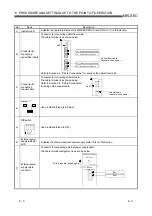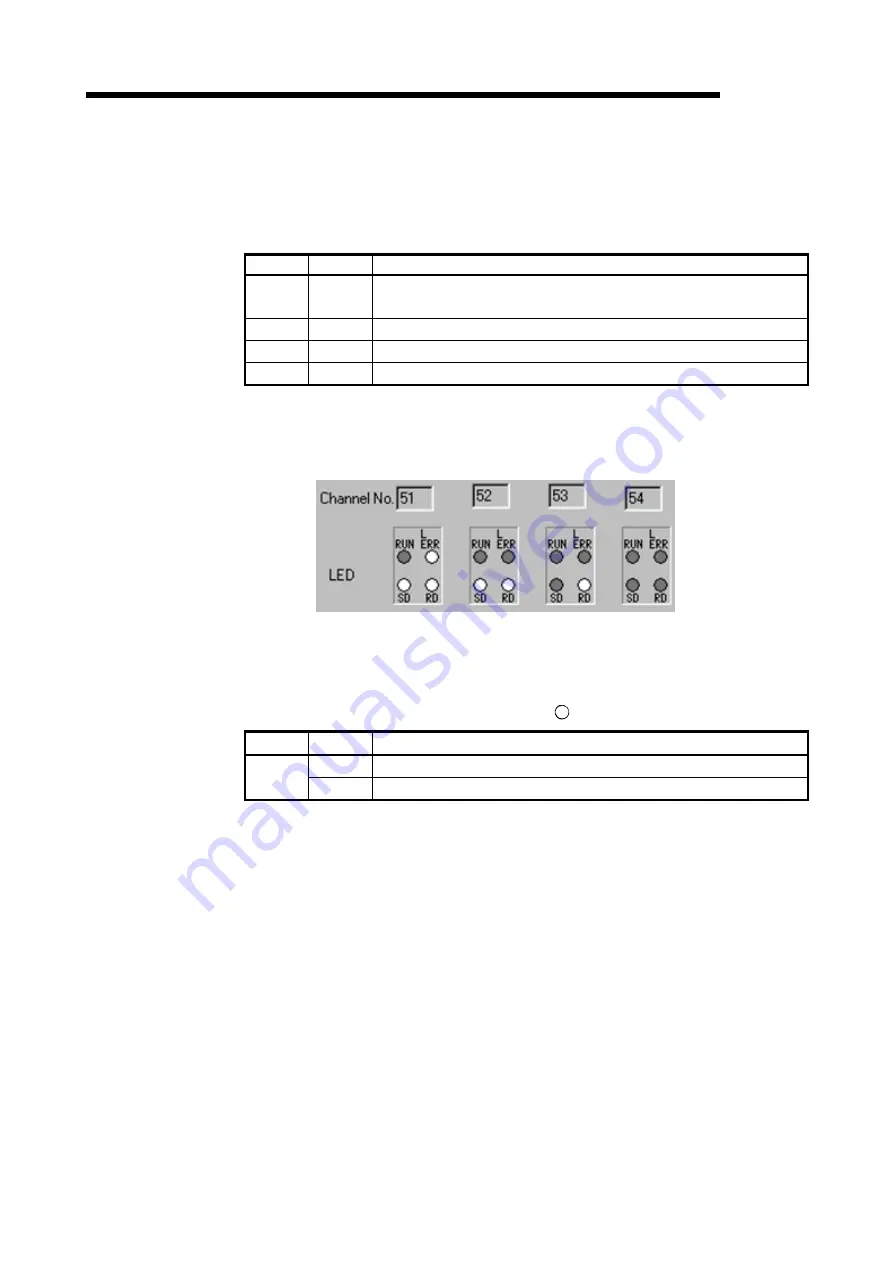
6 - 6 6 - 6
MELSEC
6 PROCEDURE AND SETTINGS UP TO THE POINT OF OPERATION
(b) When the RUN LED is flashing
An error which is peculiar to boards has occurred.
Check on the "Event Viewer" screen and take corrective action. (Refer to
Section 14.3.2)
Name Status
Description
RUN
Flashing
One of the following error has occurred.
(Check L ERR.LED, SD LED and RD LED.)
L.ERR.
ON
Operating system startup error has occurred.
SD
ON
Driver WDT error has occurred.(Refer to 14.7.2)
RD
ON
PCI bus error has occurred.
(c) When checking channel number
The status is displayed as shown below according to the current channel
number while opening the "Channel No. Setting" screen. (Refer to 9.2.2)
(2) External power supply indicator LED
Display the status of external power supply.
EXT.PW
Name Status
Description
ON
External power supply is being supplied.
EXT.PW
OFF
External power supply is not supplied.
Summary of Contents for Q80BD-J71BR11
Page 2: ......
Page 24: ...A 22 A 22 MEMO ...
Page 50: ...4 6 4 6 MELSEC 4 FUNCTION MEMO ...
Page 92: ...6 36 6 36 MELSEC 6 PROCEDURE AND SETTINGS UP TO THE POINT OF OPERATION MEMO ...
Page 132: ...10 2 10 2 MELSEC 10 MELSEC DATA LINK LIBRARY MEMO 10 ...
Page 138: ...11 6 11 6 MELSEC 11 PROGRAMMING MEMO ...
Page 164: ...12 26 12 26 MELSEC 12 APPLICATION FUNCTIONS MEMO ...
Page 166: ...13 2 13 2 MELSEC 13 ERROR CODE MEMO 13 ...
Page 223: ......