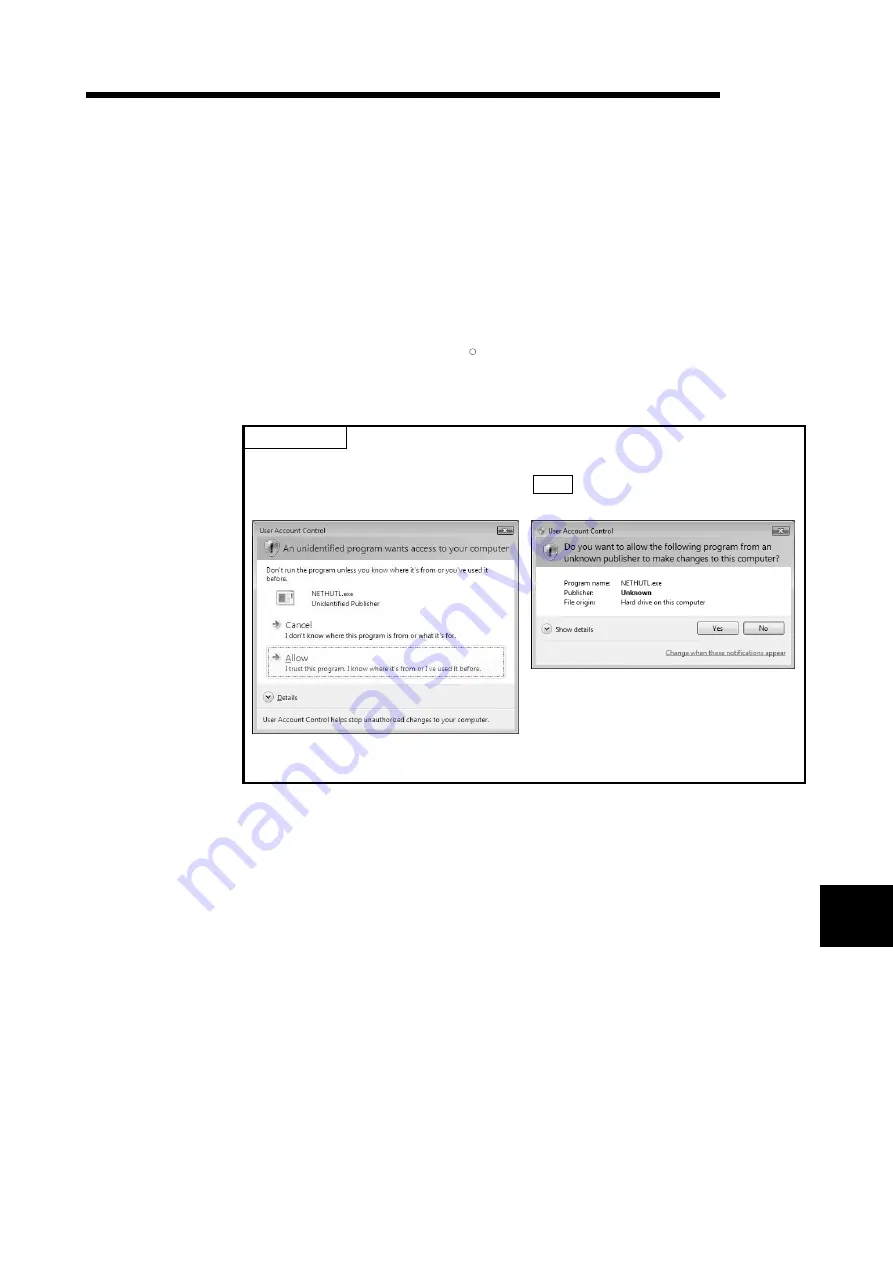
9 - 1 9 - 1
MELSEC
9 UTILITY OPERATIONS
9 UTILITY OPERATIONS
9.1 Starting and Ending Utility
The following explains the operating method to start/end the utility.
9.1.1 Starting a utility
Start the MNETH utility by clicking [MELSEC] — [MELSECNET_H Utility(Board)]
registered in the start
*1
of Windows
R
.
*1: [Start screen] - [All apps] or [Start] - [All Programs]
POINT
When a utility is run while user account control (UAC) is available, the following
warning screen appears. Select "Allow" or YES button to run the utility.
For details on how to prevent this screen from being displayed, refer to
Appendix 8.
9
Summary of Contents for Q80BD-J71BR11
Page 2: ......
Page 24: ...A 22 A 22 MEMO ...
Page 50: ...4 6 4 6 MELSEC 4 FUNCTION MEMO ...
Page 92: ...6 36 6 36 MELSEC 6 PROCEDURE AND SETTINGS UP TO THE POINT OF OPERATION MEMO ...
Page 132: ...10 2 10 2 MELSEC 10 MELSEC DATA LINK LIBRARY MEMO 10 ...
Page 138: ...11 6 11 6 MELSEC 11 PROGRAMMING MEMO ...
Page 164: ...12 26 12 26 MELSEC 12 APPLICATION FUNCTIONS MEMO ...
Page 166: ...13 2 13 2 MELSEC 13 ERROR CODE MEMO 13 ...
Page 223: ......
















































