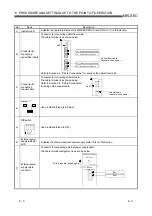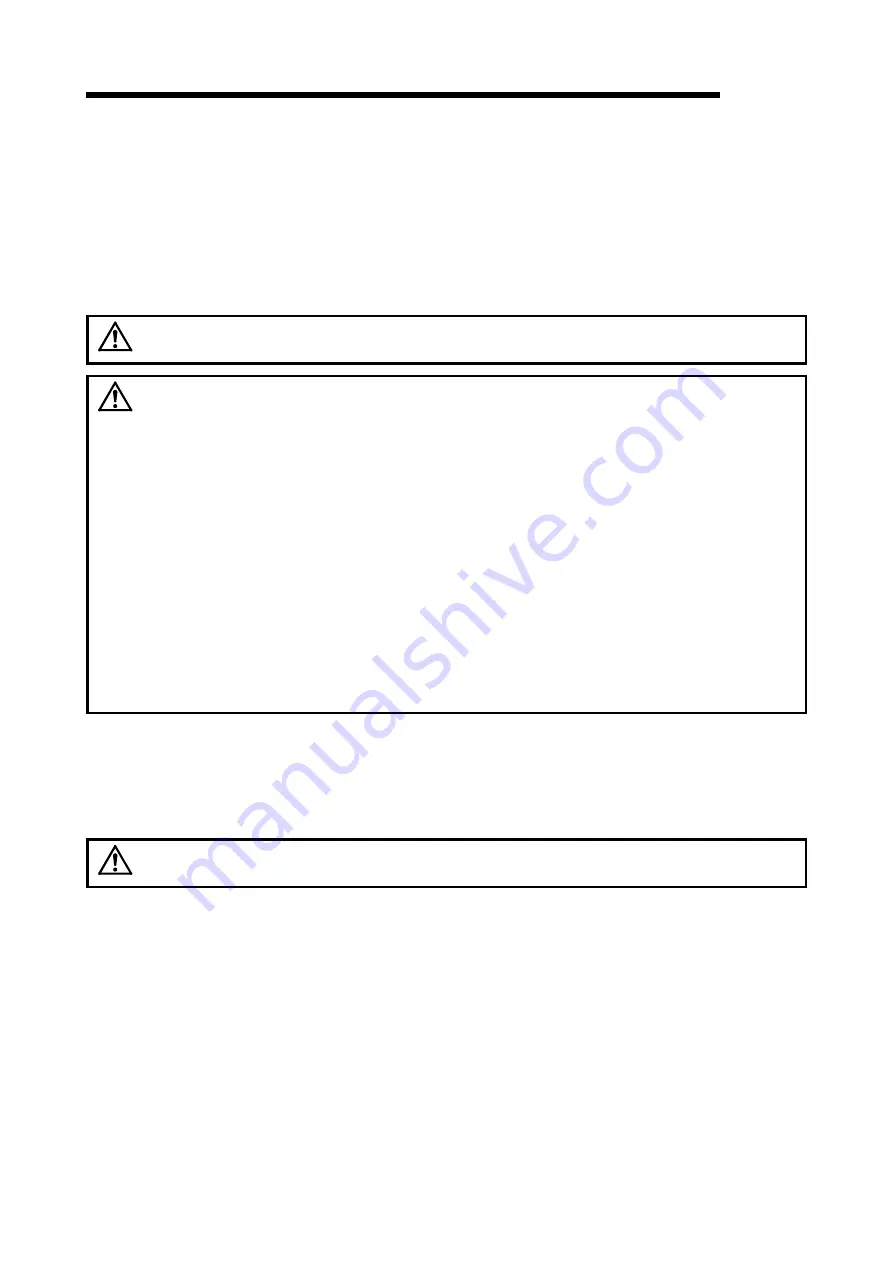
6 - 7 6 - 7
MELSEC
6 PROCEDURE AND SETTINGS UP TO THE POINT OF OPERATION
6.3 Installation
This section explains precautions when handling the MELSECNET/H board and the
installation environment.
6.3.1 Handling precautions
The following are precautions to be noted when handling the MELSECNET/H board.
WARNING
•
While energizing, do not touch the connector.
Doing so may result in electric shock or cause malfunctioning.
CAUTION
•
Do not directly touch the conductive section of the board.
Doing so could result in malfunctioning or breakdown of the board.
•
Before handling the board, touch a grounded metal object to discharge the static
electricity from the human body.
Failure to do so may cause failure or malfunction of the board.
•
Handle the board in a location where there is no static electricity.
Static electricity could result in failure or malfunctioning.
•
The board is packed in a bag for preventing static electricity.
Always place the board in this bag when storing or transporting.
Otherwise, failure or malfunctioning may result.
•
Take care that foreign objects such as chips or wiring debris do not get into the PC.
This could result in fire, breakdowns or malfunctioning.
•
Do not dismantle or rebuild the board.
This will result in failure, malfunctioning, injury or fire.
•
When disposing of the product, handle it as an industrial waste.
•
Do not drop the board or subject it to strong impact.
This will result in failure or malfunctioning of the board.
6.3.2 Installation environment
Refer to the instruction manual accompanying the PC module regarding installation of
the PC module in which the MELSECNET/H board is mounted.
CAUTION
•
Always ground the PC module using grounding type D (Class 3 grounding).
Otherwise, there is the risk of malfunctioning.
Summary of Contents for Q80BD-J71BR11
Page 2: ......
Page 24: ...A 22 A 22 MEMO ...
Page 50: ...4 6 4 6 MELSEC 4 FUNCTION MEMO ...
Page 92: ...6 36 6 36 MELSEC 6 PROCEDURE AND SETTINGS UP TO THE POINT OF OPERATION MEMO ...
Page 132: ...10 2 10 2 MELSEC 10 MELSEC DATA LINK LIBRARY MEMO 10 ...
Page 138: ...11 6 11 6 MELSEC 11 PROGRAMMING MEMO ...
Page 164: ...12 26 12 26 MELSEC 12 APPLICATION FUNCTIONS MEMO ...
Page 166: ...13 2 13 2 MELSEC 13 ERROR CODE MEMO 13 ...
Page 223: ......