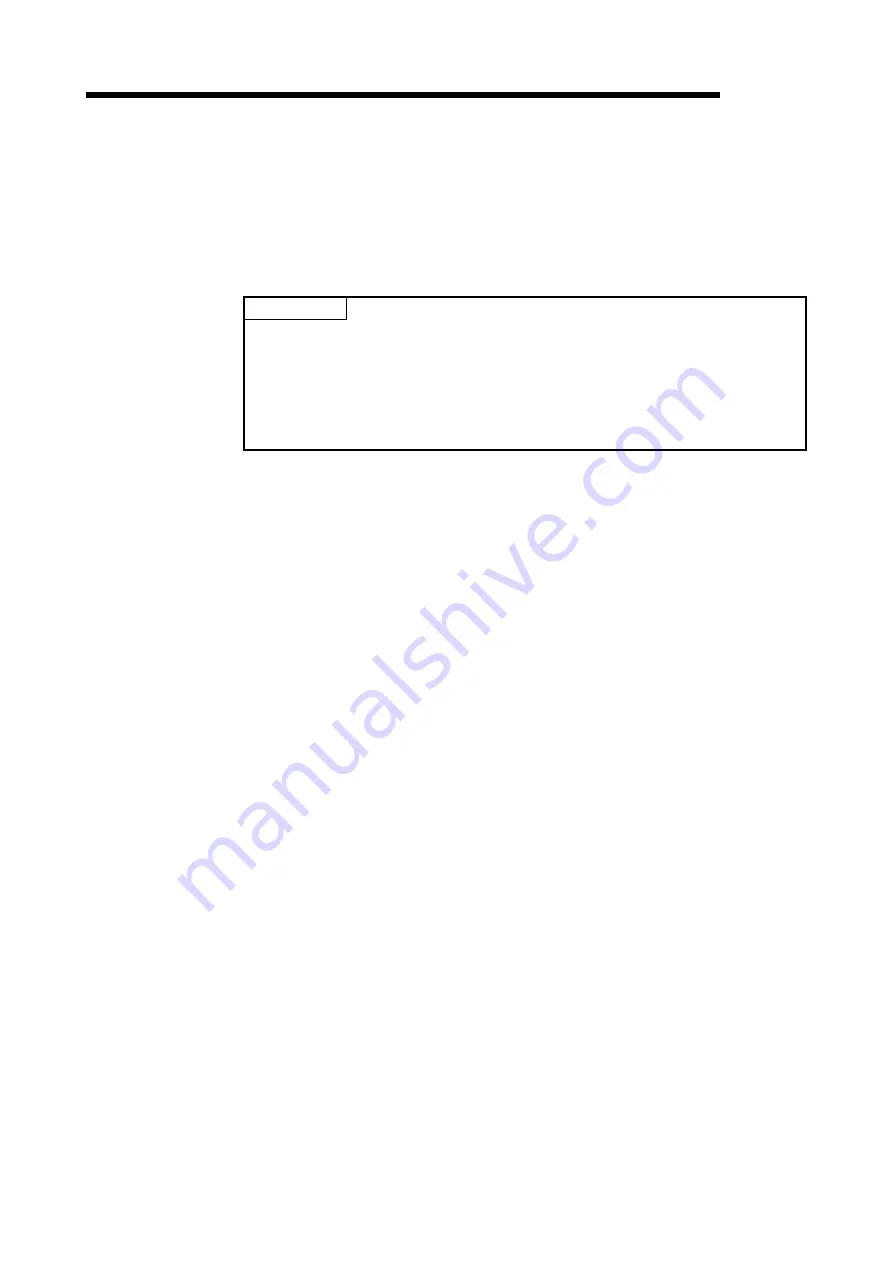
8 - 4 8 - 4
MELSEC
8 INSTALLING AND UNINSTALLING SOFTWARE PACKAGE
8.3 Uninstallation
This section explains a procedure for uninstalling the software package.
(1) Uninstallation procedure
Uninstall the software package from the control panel of Windows.
POINT
• If the dialog box confirming the deletion of common files appears at uninstallation,
make the setting to keep all common files.
If deleting common files, other applications may not operate normally.
• MELSECPowerManager may not be uninstalled depending on the installation
state which affects the other installed software packages.
For details of MELSECPowerManager, refer to Appendix 10.
(2) When uninstallation is completed normally
When the uninstallation is completed normally, the icons registered in the
Windows Start menu are deleted.
(3) When uninstallation is failed
When the installation is aborted or failed, take corrective actions following the
troubleshooting. (Refer to Section 14.2.2)
Summary of Contents for Q80BD-J71BR11
Page 2: ......
Page 24: ...A 22 A 22 MEMO ...
Page 50: ...4 6 4 6 MELSEC 4 FUNCTION MEMO ...
Page 92: ...6 36 6 36 MELSEC 6 PROCEDURE AND SETTINGS UP TO THE POINT OF OPERATION MEMO ...
Page 132: ...10 2 10 2 MELSEC 10 MELSEC DATA LINK LIBRARY MEMO 10 ...
Page 138: ...11 6 11 6 MELSEC 11 PROGRAMMING MEMO ...
Page 164: ...12 26 12 26 MELSEC 12 APPLICATION FUNCTIONS MEMO ...
Page 166: ...13 2 13 2 MELSEC 13 ERROR CODE MEMO 13 ...
Page 223: ......
















































