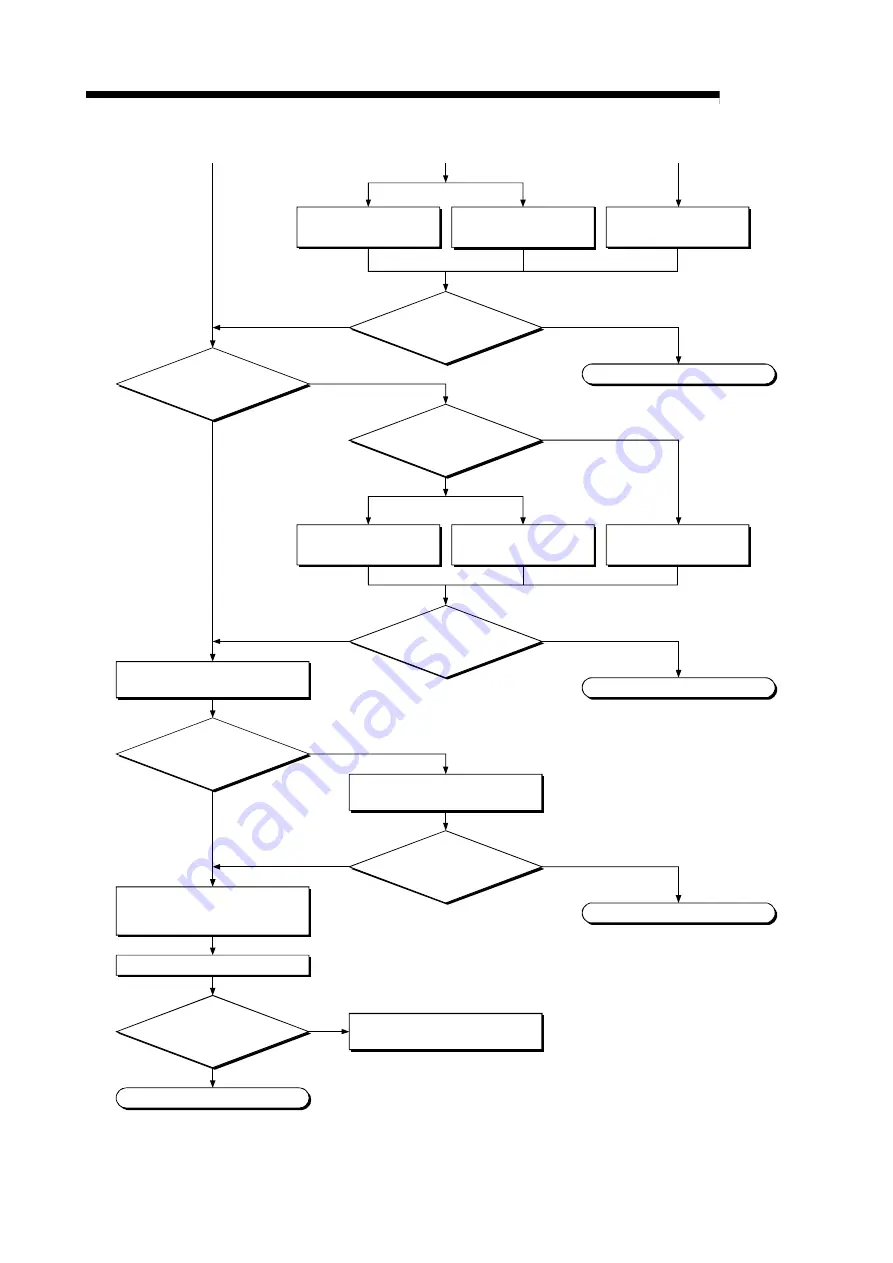
14 - 21 14 - 21
MELSEC
14 TROUBLESHOOTING
NO
YES
NO
YES
YES
NO
YES
YES
NO
1)
2)
3)
YES
NO
YES
NO
NO
User program
User program
Set to "ONLINE" in the
"Board information" setting
screen.
Stop the user program and
perform the same operation
as for the MNETH utility.
Set the PLC data link mode
to ONLINE, and reset.
reset.
Did the data link
return to normal?
Did the data link
return to normal?
Did the data link
return to normal?
Did the data link
return to normal?
Is the station number
set correctly?
Is it a PC?
Complete
Complete
Complete
Complete
Power off the PC, then set
the correct station number.
Power on the power again.
Power off the PC, then set
the correct station number.
Power on the power again.
Power off the PLC, then set
the correct station number.
Power on the power again.
Check with a self-loopback test at the
faulty station.
Is there any error?
Replace the MELSECNET/H board
network module of the faulty station.
Check the link cables before and after
the faulty station using a station-to-
station test.
Replace the faulty link cable.
Consult with the dealer regarding
the problem.
MNETH utility
MNETH utility
Summary of Contents for Q80BD-J71BR11
Page 2: ......
Page 24: ...A 22 A 22 MEMO ...
Page 50: ...4 6 4 6 MELSEC 4 FUNCTION MEMO ...
Page 92: ...6 36 6 36 MELSEC 6 PROCEDURE AND SETTINGS UP TO THE POINT OF OPERATION MEMO ...
Page 132: ...10 2 10 2 MELSEC 10 MELSEC DATA LINK LIBRARY MEMO 10 ...
Page 138: ...11 6 11 6 MELSEC 11 PROGRAMMING MEMO ...
Page 164: ...12 26 12 26 MELSEC 12 APPLICATION FUNCTIONS MEMO ...
Page 166: ...13 2 13 2 MELSEC 13 ERROR CODE MEMO 13 ...
Page 223: ......
















































