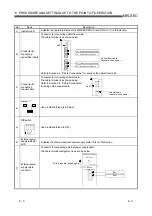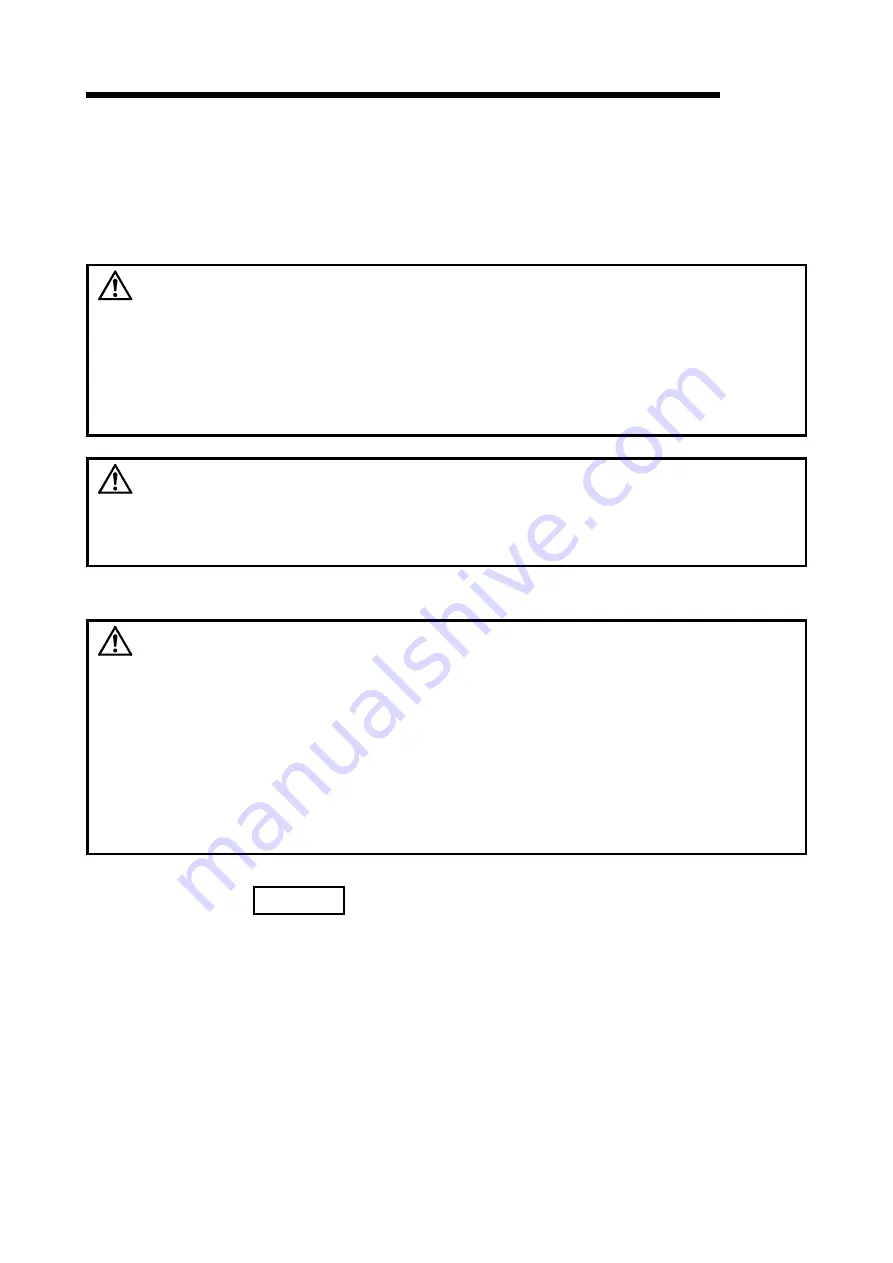
6 - 10 6 - 10
MELSEC
6 PROCEDURE AND SETTINGS UP TO THE POINT OF OPERATION
6.4 Wiring
This section explains precautions when connecting cables to MELSECNET/H board.
(1) Precautions on general wiring
WARNING
•
Be sure to shut off all phases of the external power supply used by the system
before performing work such as installing the board and wiring.
If all power is not turned off, there is a risk of electric shock or damage to the
product.
•
When turning on the power and operating the module after having installed the
board and doing the wiring, always attach the cover for the device module in which
the board is installed.
There is a risk of electric shock if the module cover is not attached.
CAUTION
•
When removing the cable from the board, do not pull the cable.
Pulling the cable that is still connected to the board may cause damage to the board
or cable, or malfunction due to bad cable contacts.
•
Prevent foreign matter such as chips or wiring debris from getting on the board.
Failure to do so can result in fire, breakdowns or malfunction.
(2) Precautions on communication cable wiring
CAUTION
•
Solder the coaxial cable properly.
If the soldering is incomplete, it may cause the module malfunction.
•
For the communication cable, specialized skills and tools are required to connect
the plug and cable. The connector plug itself is a custom part.
When purchasing, consult your local Mitsubishi representative.
If the connection is incomplete, this can result in a short, fire or malfunction.
•
Be sure to fix communication cables connecting to the board by placing them in the
duct or clamping them.
Cables not placed in the duct or without clamping may be hang freely and
accidentally pulled, which may cause damage to the board or cable, or malfunction
due to bad cable contacts.
REMARK
Refer to "Q Corresponding MELSECNET/H Network System Reference Manual
(PLC to PLC network)" for details of each communication cable.
Summary of Contents for Q80BD-J71BR11
Page 2: ......
Page 24: ...A 22 A 22 MEMO ...
Page 50: ...4 6 4 6 MELSEC 4 FUNCTION MEMO ...
Page 92: ...6 36 6 36 MELSEC 6 PROCEDURE AND SETTINGS UP TO THE POINT OF OPERATION MEMO ...
Page 132: ...10 2 10 2 MELSEC 10 MELSEC DATA LINK LIBRARY MEMO 10 ...
Page 138: ...11 6 11 6 MELSEC 11 PROGRAMMING MEMO ...
Page 164: ...12 26 12 26 MELSEC 12 APPLICATION FUNCTIONS MEMO ...
Page 166: ...13 2 13 2 MELSEC 13 ERROR CODE MEMO 13 ...
Page 223: ......