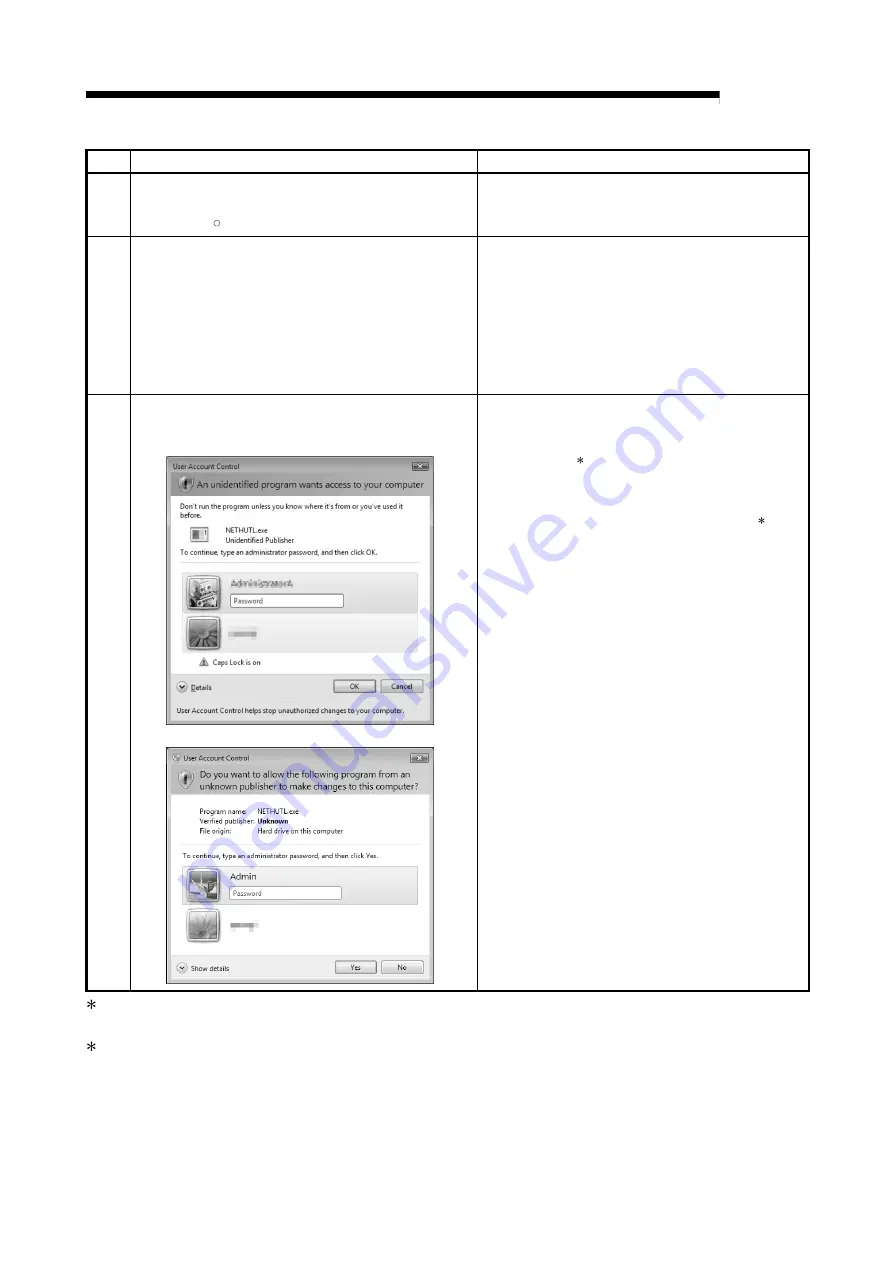
14 - 3
14 - 3
MELSEC
14 TROUBLESHOOTING
No.
Error detail
Cause determination method/Corrective action
8
The driver is not normally installed.
A " ! " mark is displayed next to the icon of the driver on
the Windows
R
Device Manager screen.
Refer to Section 14.3.3.
9
An error message is displayed in utility.
1) "It failed to read the utility file version" is displayed.
2) "It failed to read the driver package version" is
displayed.
3) "It is failed to write the board setting data" is
displayed.
4) "It is failed to write the target setting data" is
displayed.
Logon as a user with administrator authority and
execute utility
(Refer to POINT in Section 9.1.) or reinstall the
operating system.
10
The password is requested on the User Account Control
screen when the utility is activated.
When the utility is activated, and if the following User
Account Control screen is displayed requesting a
selection of user with administrator authority and
password entry
1
, the user who is logging on to the
system does not have an administrator authority.
Log off the system and login again as a user with
administrator authority, and activate the utility.
2
1: If only one user account with administrator authority is available, the User Account Control screen requests the
password entry of its user only.
2: For details on how to prevent this screen from being displayed, refer to Appendix 5.
Summary of Contents for Q80BD-J71BR11
Page 2: ......
Page 24: ...A 22 A 22 MEMO ...
Page 50: ...4 6 4 6 MELSEC 4 FUNCTION MEMO ...
Page 92: ...6 36 6 36 MELSEC 6 PROCEDURE AND SETTINGS UP TO THE POINT OF OPERATION MEMO ...
Page 132: ...10 2 10 2 MELSEC 10 MELSEC DATA LINK LIBRARY MEMO 10 ...
Page 138: ...11 6 11 6 MELSEC 11 PROGRAMMING MEMO ...
Page 164: ...12 26 12 26 MELSEC 12 APPLICATION FUNCTIONS MEMO ...
Page 166: ...13 2 13 2 MELSEC 13 ERROR CODE MEMO 13 ...
Page 223: ......
















































