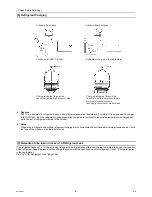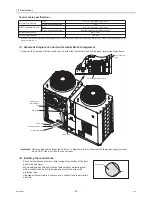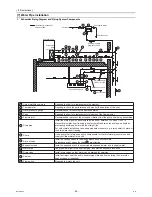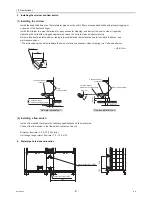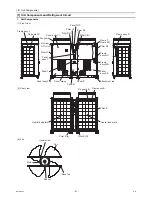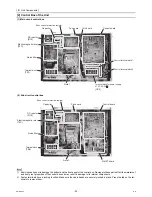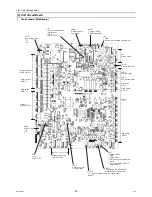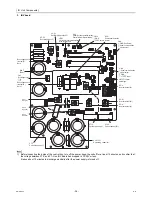[
II
Restrictions ]
- 21 -
HWE10060
GB
(3) System configuration procedures : Multiple system
1. Set the dip switches and rotary switches.
(Switches on the MAIN circuit on the main unit* AND the MAIN and SUB circuits on all sub units on the sub
unit)
System configuration diagram
Setting the switches on the main unit
MAIN circuit
(1) Set the dip switch SW2-8 to ON. (an external
water temperature sensor) (labeled A in the
figure at right)
(2) Set the dip switch SW2-9 to ON. (multiple unit
control)(labeled A in the figure at right)
SUB circuit
Nothing needs to be changed.
Refer to "Dip switch settings table" (page 63) for
further details.
Make sure the address of the MAIN circuit on the main unit is set to "1" (labeled B in the figure above) and that the
address of the SUB circuit on the main unit is set to "51" (labeled C in the figure above).
The address of each SUB circuit should equal the sum of the MAIN circuit address on the same unit and 50.
External
water
temperature
sensor
SW2-8: ON
SW2-9: ON
Address: 1
Address: 51
SW2-9: ON
Address: 2
SW2-9: ON
Address: 1 + n
SW2-6: OFF
Address: 52
SW2-6: OFF
Address: 50 + n
Inter-unit wiring
(M-NET line)
* The main unit is the unit to which an external water temperature sensor is connected.
Main
unit
Sub unit
"n"th unit
Unit (MAIN circuit)
PCB
Unit (SUB circuit)
PCB
Unit (MAIN circuit)
PCB
Unit (SUB circuit)
PCB
Sub unit
Unit (MAIN circuit)
PCB
Unit (SUB circuit)
PCB
A
B
C
Main unit (SUB circuit)
Main unit (MAIN circuit)
10’s digit (0) 1’s digit (1)
(0)
10’s digit (5) 1’s digit (1)
(0)
Setting the switches on all sub units
MAIN circuit
(1) Set the dip switch SW2-9 to ON. (multiple unit
control) (labeled A in the figure at right)
(2) Set the MAIN circuit addresses with the rotary
switches. (labeled B in the figure at right). Set
the 10's digit with SWU1, and set the 1's digit
with SWU2. Assign sequential addresses to
the MAIN circuit on all sub units starting with 2.
SUB circuit
(3) Set the dip switch SW2-6 to OFF. (power
supply to communication circuit) (labeled C in
the figure at right)
(4) Set the SUB circuit addresses with the rotary switches (labeled D in the figure above). Set the 10's digit with
SWU1, and set the 1's digit with SWU2. Assign sequential addresses to the SUB circuit on all sub units starting with 52.
A
B
D
C
Sub unit (MAIN circuit)
Sub unit (SUB circuit)
10’s digit (0) 1’s digit (1)
(0)
10’s digit (5) 1’s digit (1)
(0)
Field-supplied dry
contact switch/relay
or remote controller
(PAR-W21MAA)
Summary of Contents for CAHV-P500YA-HPB
Page 1: ...Service Handbook Service Handbook CAHV P500YA HPB Model 2011 HOT WATER HEAT PUMP ...
Page 7: ...CONTENTS HWE10060 GB ...
Page 9: ... 2 HWE10060 GB ...
Page 19: ... 12 HWE10060 GB ...
Page 37: ... 30 HWE10060 GB ...
Page 46: ... 39 HWE10060 GB IV Remote Controller 1 Using the Remote Controller 41 2 Function Settings 46 ...
Page 47: ... 40 HWE10060 GB ...
Page 55: ... IV Remote Controller 48 HWE10060 GB ...
Page 56: ... 49 HWE10060 GB V Electrical Wiring Diagram 1 Electrical Wiring Diagram 51 ...
Page 57: ... 50 HWE10060 GB ...
Page 61: ... V Electrical Wiring Diagram 54 HWE10060 GB ...
Page 63: ... 56 HWE10060 GB ...
Page 67: ... VI Refrigerant Circuit 60 HWE10060 GB ...
Page 69: ... 62 HWE10060 GB ...
Page 101: ... VII Control 94 HWE10060 GB ...
Page 103: ... 96 HWE10060 GB ...
Page 109: ... VIII Test Run Mode 102 HWE10060 GB ...
Page 111: ... 104 HWE10060 GB ...
Page 155: ... IX Troubleshooting 148 HWE10060 GB ...
Page 156: ... 149 HWE10060 GB X Attachments 1 R407C saturation temperature table 151 ...
Page 157: ... 150 HWE10060 GB ...
Page 159: ... X Attachments 152 HWE10060 GB ...