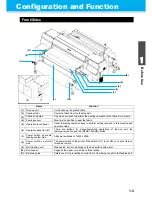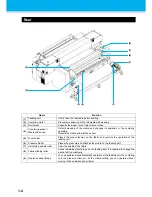ii
Chapter 2
Basic Operations
User Type ......................................................................... 2-2
Settings That Can Be Registered in User Types .................2-2
Using the Registered User Types .......................................2-2
Operation Flow ................................................................. 2-3
Turning the Power ON/OFF .............................................. 2-4
Turning the Power ON .........................................................2-4
Turning the Power OFF .......................................................2-7
Automatic function ............................................................ 2-8
Assistant function .............................................................. 2-9
Switch ON/OFF of the centering unit ...................................2-9
Switch ON/OFF of the belt washing unit ...........................2-10
Switch ON/OFF of the belt heater .....................................2-11
Switch ON/OFF of the main heater ...................................2-12
Adjust the angle of the main heater ...................................2-13
Setting a Media ............................................................... 2-14
Maximum Print Area ..........................................................2-14
Notes for Setting a Media ..................................................2-14
Outline of media setting .....................................................2-15
About media route .............................................................2-15
Attach the fabric winding roller ..........................................2-18
Feed the media .................................................................2-20
Take up the media .............................................................2-26
Set the interleaving paper roll when using Rc210 ink .......2-30
Adjusting the Head Height .................................................2-32
Detecting the Media ..........................................................2-34
When Changing the Origin ................................................2-35
Test Printing .................................................................... 2-36
Test Printing ......................................................................2-36
Performing Head Cleaning ................................................2-37
Printing Data ................................................................... 2-38
Starting a Printing Operation .............................................2-38
Suspending printing operation ...........................................2-39
Deleting Received Data (Data Clear) ................................2-39
Correcting the feeding quantity of the fabric while
printing ...............................................................................2-39
Chapter 3
Extended Functions
About User Types ............................................................. 3-2
Registering All Printing Conditions Together
(Type Registration) ..............................................................3-2
How to Register User Types ...............................................3-2
Setting Media Correction .................................................. 3-4
Setting Media Feed ........................................................... 3-6
Setting feeding speed ..........................................................3-6
Setting jog speed .................................................................3-7
Setting belt encoder ............................................................3-8
Setting softness .................................................................3-10
Setting the Printing Quality ............................................. 3-11
Setting Priority Order ...................................................... 3-13
Summary of Contents for TEXTILE JET TX1800B
Page 1: ...MIMAKI ENGINEERING CO LTD URL http www mimaki co jp D202080 14 ...
Page 13: ...xii 1 2 3 4 5 6 How to Read This Operation Manual ...
Page 14: ...xiii ...
Page 40: ...1 26 ...
Page 80: ...2 40 ...
Page 196: ...5 30 ...
Page 205: ...Function Flowchart 6 9 1 2 3 4 Appendix 6 To P 6 10 To P 6 14 To P 6 20 ...
Page 220: ...6 24 ...
Page 221: ...D202080 14 29122011 ...