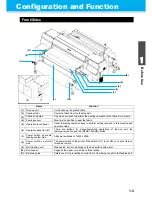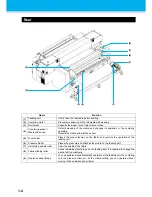1-14
Normal setting
For normal setting, you can set five items below:
1
Press the [SETUP] on the operation touch
panel.
2
Press the [SETTINGS].
• If you wish to cancel, press the [<].
Tab Name
Item Name
Outline
HEATER
MAIN HEATER
(default : 40%)
Sets the main heater temperature. This value is displayed in operation
percentage. The main heater dehydrates the surface of the media right
after printing.
Washing Unit
WATER VALVE
(default : 60s)
Sets the timing of the water supply valve. The water supply valve is
opened once in a certain hour (first parameter is “Open Every”) and
remains opened for a certain hour (second parameter is “Remains Open
For”). Both parameters are displayed on the second time scale.
WASHING UNIT
(default : 30s)
Sets the timing of the washing unit. In other word, when a certain hours
have passed after the belt stopped, the washing unit moves down and
stops. This parameter is displayed on the second time scale.
PRESSURE
ROLLER
DETACH AFTER
Set the timing of the pressure roller to move upward. Sets the time of the
pressure roller to move upward after making this DOWN from the
operation touch panel and the belt stops. This parameter is displayed on
the second time scale.
TENSION BAR
MEDIA END
DETECTION
Sets the time for detecting media end after the tension bar moved
downward (TIME FOR DETECTION) on the second time scale.
Summary of Contents for TEXTILE JET TX1800B
Page 1: ...MIMAKI ENGINEERING CO LTD URL http www mimaki co jp D202080 14 ...
Page 13: ...xii 1 2 3 4 5 6 How to Read This Operation Manual ...
Page 14: ...xiii ...
Page 40: ...1 26 ...
Page 80: ...2 40 ...
Page 196: ...5 30 ...
Page 205: ...Function Flowchart 6 9 1 2 3 4 Appendix 6 To P 6 10 To P 6 14 To P 6 20 ...
Page 220: ...6 24 ...
Page 221: ...D202080 14 29122011 ...