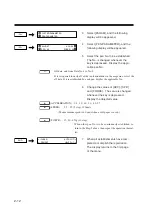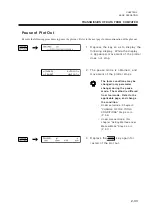CHAPTER 2
BASIC OPERATION
2-23
Setting the pen number
Allocate the pen numbers (DATA Nos.) contained in data entered on
the host computer to the numbers of pens installed in the No. 1 to No.
8 positions of the magazine. Once the pen numbers are designated,
you can plot with multiple pens contained in data with one pen in-
stalled in the magazine.
In addition, when a magazine pen number is allocated to two or more
data numbers, you can establish pressures that differ with data num-
ber. This will allow you to use one mechanical pencil with different
pressures to discriminate between bold lines and lightly shaded parts
• If you have specified a pen number in which no pen is installed, the ma-
chine will not fetch the pen. Instead, the machine will continue plotting
using the pen that is currently installed in the carriage.
Indication of pen numbers
DATA No : A 1 2 3 4 5 6 7 8
PEN No : - 1 1 2 4 5 5 7 8
The pen number contained in data shown above corresponds to the magazine pen numbers as
shown in the table below.
Pen number in data
1 2 3
4
5
6
7
8
Pen number of magazine
1
2
3
4
5
6
7
8
Select one from A through 8 of “Data No.” with the
or
key. The selected number
will be shown in reverse video.When the “A (all data)” is selected, all data numbers will be
allocated to one magazine.
To change the pen number corresponding to the data number shown in reverse video to one
from 1 through 8, operate the
or
key.
INSTALLATION OF MAGAZINE
<--- Pen number in data
<--- Pen number of magazine
8
1
2
3
4
7
6
PEN No.
Summary of Contents for cg-100AP
Page 16: ...xiv ...
Page 70: ...1 54 ...
Page 108: ...2 38 ...
Page 145: ...CHAPTER 4 SELF DIAGNOSIS FUNCTION 4 9 DEMONSTRATION PATTERN 1 2 Demonstration Pattern 1 ...
Page 146: ...4 10 Demonstration Pattern 2 ...
Page 173: ...CHAPTER 6 APPENDIX 6 13 Table of 82 special character codes supported ...
Page 179: ...D200310MAC 2 00 09061999 ...
Page 180: ... MIMAKI ENGINEERING CO LTD 1999 6 Printed in japan ...