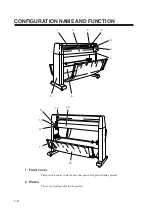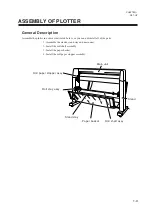viii
PRECAUTIONS IN INSTALLATION
Please strictly observe the following precautions in practical use of the UNIT.
• Do not touch the rotating grid roller, or a finger skin and/or nail may becomes off.
• Do not swing the attached cutter, or the cutter edge is jumped out, resulting in a personal
injury.
• Once you have turned the power OFF, do not immediately re-turn the power ON. Wait for
thirty seconds before re-turning the power ON. Immediately re-turning the power ON can
cause the plotter to malfunction.
• Do not move the carriage by hands when powering on. It may cause a failure of the car-
riage.
• Do not directly attach a pen onto the carriage. Be sure the pen should be set onto the
magazine.
• Do not move the position of the UNIT or aplly a vibration to the UNIT during cutting or
plotting opdration.
• Keep away from a 1 meter radius from the UNIT during its plotting and cutting operations,
or accidents such that hairs are caught by the grid roller or a hand or face is cut by the
pattern paper may be occurred.
• Install the UNIT at a place shown belows.
place out of the sun
place free from a wind from such as an air conditioner
place free from an environment filled by dirts, dusts or cigarette smoke
place without affection from a strong vibration
place free from strong electromagnetic source
• Unless otherwise a time to set a paper, put the paper set lever at the UP position.
If the lever is stayed at the DOWN position, the pinch roller may be deform and the paper
may be slipped off.
• When a cutting or plotting is started, the installed paper move hard back and forth.
If the paper touches to a body or clothes, a slipage or an erroneous operation may occur.
Be sure there is no obstacle such as a person or a thing in front of the UNIT before starting
of the cutting or plotting operation.
Summary of Contents for cg-100AP
Page 16: ...xiv ...
Page 70: ...1 54 ...
Page 108: ...2 38 ...
Page 145: ...CHAPTER 4 SELF DIAGNOSIS FUNCTION 4 9 DEMONSTRATION PATTERN 1 2 Demonstration Pattern 1 ...
Page 146: ...4 10 Demonstration Pattern 2 ...
Page 173: ...CHAPTER 6 APPENDIX 6 13 Table of 82 special character codes supported ...
Page 179: ...D200310MAC 2 00 09061999 ...
Page 180: ... MIMAKI ENGINEERING CO LTD 1999 6 Printed in japan ...