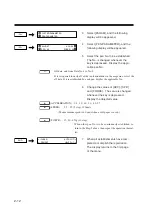CHAPTER 2
BASIC OPERATION
2-17
• When the CAD side furnishes the sorting function, if the sorting is se-
lected herein, the speed may be lowered. Therefore, when the CAD fur-
nishes sorting set, this setting shall be turned OFF.
• VL can process maximum 3 times larger than VS in data quantity. When
data processing time is long due to slow tool speed, sufficiently long line
segment and so on, the plotting efficiency becomes optimum state. How-
ever, in a case of high speed plotting to manage fine line segments in
bulk, an intermittent operation may be resulted in.
• To output data on cutting and plotting, specify the OFF, VS or VL. If the P
or P&VS is specified, plotting will be performed on the part that is cut.
This will cause the pen tip to catch the cut part resulting in paper jam-
ming.
1
Display the fourth page of the menu.
2
Change the [SRT]. The display is
changed whenever the key is de-
pressed. Select the applicable value.
The value will be automatically
registered
-F2+
: OFF, VS, VL, P, P&VS
C o m m a n d
Description
OFF
Sorting is not applied.
VS
Vector sorting (small) is used.
VL
Vector sorting (large) is used.
P
Pen sorting is used.
P&VS
Both pen sorting and vector sorting are commonly used.
SORTING SET
There are five types of commands for the sorting as shown below.
-PAGE+
<--BUZZR : OFF SRT : OFF -->
<--EMU : CG-10A PAPER-->
Summary of Contents for cg-100AP
Page 16: ...xiv ...
Page 70: ...1 54 ...
Page 108: ...2 38 ...
Page 145: ...CHAPTER 4 SELF DIAGNOSIS FUNCTION 4 9 DEMONSTRATION PATTERN 1 2 Demonstration Pattern 1 ...
Page 146: ...4 10 Demonstration Pattern 2 ...
Page 173: ...CHAPTER 6 APPENDIX 6 13 Table of 82 special character codes supported ...
Page 179: ...D200310MAC 2 00 09061999 ...
Page 180: ... MIMAKI ENGINEERING CO LTD 1999 6 Printed in japan ...