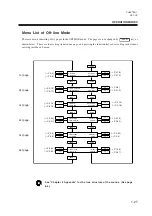CHAPTER 1
SET-UP
1-33
SETTING OF C0MMUNICATION CONDITIONS
Block 3: Signal Line Setting
1
Carry out the Steps 1 to 3 of
"Change-over of Registration Number
of of Communication Conditions"
(See page 1-30.), then select the
No. to be changed.
2
Select the [CONDITION].
3
Invoke the 2nd page of setting the
conditions.
4
Select the [CONTROL], and the
following display will be appeared.
5
Change over the values of [CON-
TROL].
The values will be changed whenever
the key is pressed. Display the
objected value.
Change of the value of ER
-F1+
: Normal, Control
Change of the value of RS
-F2+
: Normal, Control
Change of the value of CD
-F3+
: Normal, Check
6
Enter the changed values, and re-
turned to the 6th page of the menu.
Should a setting the EOF command
and close timer, proceed with the
Step 3 of the "Block 4" (in the next
page).
-F3+
<--BAUD : XXXX DATA : X-->
<--S-BIT : X PARITY : X-->
<--HANDSHAKE : X ON / X OFF
<--CONTROL FILE-CNTL-->
PAGE-
ER : NORML RS : NORML
CD : NORML
-F3+
END
<--GDP : XXXXX I/F-SET-->
<--AUTO-I/F CONFIG-->
SAVE No. : # 1
CONDITION
Summary of Contents for cg-100AP
Page 16: ...xiv ...
Page 70: ...1 54 ...
Page 108: ...2 38 ...
Page 145: ...CHAPTER 4 SELF DIAGNOSIS FUNCTION 4 9 DEMONSTRATION PATTERN 1 2 Demonstration Pattern 1 ...
Page 146: ...4 10 Demonstration Pattern 2 ...
Page 173: ...CHAPTER 6 APPENDIX 6 13 Table of 82 special character codes supported ...
Page 179: ...D200310MAC 2 00 09061999 ...
Page 180: ... MIMAKI ENGINEERING CO LTD 1999 6 Printed in japan ...