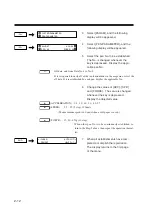CHAPTER 2
BASIC OPERATION
2-15
C o m m a n d
Description
MODE
The establishment to determine whether a dotted line is taken or not. If the pro-
cessing of the dotted line cutting is executed at the CAD side, this establishment
will be turned OFF.
FORCE
The press force to cut with residual paper.
HALF
The length of perforated paper
CUT
The length to cut off
DOTTED LINE CUT SETTING
The establishment covers to determine whether a dotted line is taken as the cutting line, and if so details for the
dotted line.
When the “DOTTED LINE CUT” is set to the ON state, a pressure command (ZF) transmitted from the host
computer will be ignored.
Establish adequate settings in consideration of the CAD software specifications, use environment, type of paper,
data and tool conditions.
1
The first page of the menu will be
displayed under the off line mode.
2
Select [HALF CUT], and the following
display will be apperared.
3
Change the items to be established.
-F1+
(MODE)
: ON, OFF
-F2+
(FORCE)
: 0, 15, 20 - 80 g (10g step)
-F3+
(HALF)
: 1.0, 1.5, 2.0, 2.5, 3.0, 3.5, 4.0, 5.0 mm
-F4+
(CUT)
: 10 - 150 mm (10 mm step)
4
Accomplish the registration. The
display will be returned to the first
page of the menu.
-PAGE+
<--CLEAR AUTO CUT-->
<--PEN SET HALF CUT-->
MODE : OFF FORCE : 0g
HALF : 2.0 CUT : 30
-F4+
END
<--CLEAR AUTO CUT-->
<--PEN SET HALF CUT-->
Summary of Contents for cg-100AP
Page 16: ...xiv ...
Page 70: ...1 54 ...
Page 108: ...2 38 ...
Page 145: ...CHAPTER 4 SELF DIAGNOSIS FUNCTION 4 9 DEMONSTRATION PATTERN 1 2 Demonstration Pattern 1 ...
Page 146: ...4 10 Demonstration Pattern 2 ...
Page 173: ...CHAPTER 6 APPENDIX 6 13 Table of 82 special character codes supported ...
Page 179: ...D200310MAC 2 00 09061999 ...
Page 180: ... MIMAKI ENGINEERING CO LTD 1999 6 Printed in japan ...