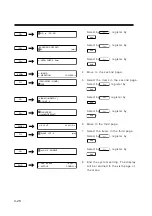5-4
Pen point breaks paper
Is the identification seal of the pen
dirty?
Is the interface cable connected?
Is the press value of pen too large?
Confirm the press value of pen, set
the proper value. (See page 3-6.)
Do you use a pen suitable to the
Use the pen suitable to the paper.
(See page 1-36.)
Replace with paper free from
excessive curl, crumple and folded
mark. (See page 1-53)
Do you use paper without, exessive
curl crumple and folded mark?
Is the plunger of mechanical pen-
cils securely installed?
Is the magazine properly set on the
plotter?
Is the tool of pen No. assigned by
the CAD set?
Securely install the plunger to end
plug. (See page 1-42.)
Properly set. (See page 2-22.)
Set the pen in the magazine No.
same as the pen No. assigned by
the CAD. (See page 2-23.)
No
No
No
No
No
No
No
Yes
Yes
Yes
Yes
Drag of pen occurs
Pen is not picked up (or pen with different number is used for
plotting).
Summary of Contents for cg-100AP
Page 16: ...xiv ...
Page 70: ...1 54 ...
Page 108: ...2 38 ...
Page 145: ...CHAPTER 4 SELF DIAGNOSIS FUNCTION 4 9 DEMONSTRATION PATTERN 1 2 Demonstration Pattern 1 ...
Page 146: ...4 10 Demonstration Pattern 2 ...
Page 173: ...CHAPTER 6 APPENDIX 6 13 Table of 82 special character codes supported ...
Page 179: ...D200310MAC 2 00 09061999 ...
Page 180: ... MIMAKI ENGINEERING CO LTD 1999 6 Printed in japan ...