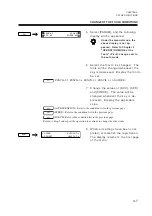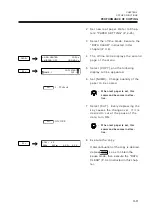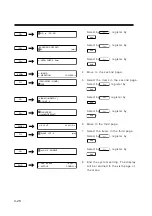CHAPTER 3
APPLIED FUNCTIONS
3-17
• The move speed at this time
can be changed. By every
depressing
-F2+
, the
speed will be changed. There
are 3 types of speeds as
shown below.
(slow). M (intermediate), H
(fast)
7
Register the Point 1, and the follow-
ing display will be appeared, and the
carriage moves to the right lower
corner of the paper.
8
Move the carriage to the Point 2 by
the JOG key.
9
Register the Point 2, and the follow-
ing display will be appeared, and the
carriage moves to the right lower
corner of the paper.
1 0 Move the carriage to the Point 3 by
the JOG key.
1 1 Register the Point 3, and the follow-
ing display will be appeared, and the
carriage moves to the right lower
corner of the paper.
The distances of the Point 2 - Point 3 and Point 1- Point 2 measured by the plotter will be
displayed respectivly on the [X AXIS] and [Y AXIS].
1 2 . Change the values of [X AXIS] and [Y
AXIS] to the values actually mea-
s u r e d .
-F1+
: The value of the X-axis will be changed by the unit of 0.1mm.
-F3+
: The value of the Y-axis will be changed by the unit of 0.1mm.
1 3 Register the settings
• The setting will be initialized when a paper load starts gain. Measure each
axis length in advance.
3 POINTS AXES COMPENSATION
-F4+
CP2 INIT SPEED: L
XXXXX. X, XXXXX. X SET
-F4+
CP3 INIT SPEED. L
XXXXX. X, XXXXX. X SET
END
<--SCALE AUTO FEED-->
<--COMPEN PIST-CMP-->
-F4+
X AXIS : XXXX. X [mm]
Y AXIS : XXXX. X [mm]
Summary of Contents for cg-100AP
Page 16: ...xiv ...
Page 70: ...1 54 ...
Page 108: ...2 38 ...
Page 145: ...CHAPTER 4 SELF DIAGNOSIS FUNCTION 4 9 DEMONSTRATION PATTERN 1 2 Demonstration Pattern 1 ...
Page 146: ...4 10 Demonstration Pattern 2 ...
Page 173: ...CHAPTER 6 APPENDIX 6 13 Table of 82 special character codes supported ...
Page 179: ...D200310MAC 2 00 09061999 ...
Page 180: ... MIMAKI ENGINEERING CO LTD 1999 6 Printed in japan ...