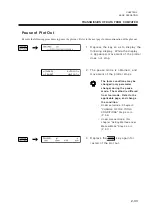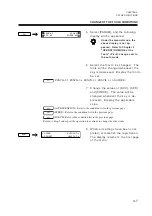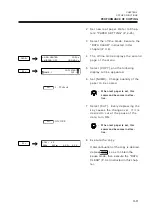2-34
Plot Out Termination
The plot out is to be discontinued due to some reason, follow the following procedures.
1
Stop the data transmission of the
host computer.
2
Wait until the data receiving with
the plotter ends.
The * mark flickering indicates
receiving the data.
3
When the data receiving is ended,
depress the key. The following
display will be appeared. Whenever
this display is appearted, the plotter
operation would not be stopped.
4
After a little while, the display will
be changed to as follow.
• There is a few times lapse
till complete stop of the
plotter. The length of the
time lapse is differed de-
pending on the data.
5
When the plotter completely stops,
the [CLEAR] function can be ex-
ecuted to clear the data. Depress
the key, and the following display
will be appeared.
6
The [CLEAR] is executed.
For the cancellation of [CLEAR],
depress
END
instead of
-F2+
.
ON LINE)
*
<-- [CLEAR] AUTO CUT-->
<-- PEN SET HALF CUT-->
-F1+
PLOT CANCEL
<--CLEAR AUTO CUT-->
<--PEN SET HALF CUT-->
-F2+
Summary of Contents for cg-100AP
Page 16: ...xiv ...
Page 70: ...1 54 ...
Page 108: ...2 38 ...
Page 145: ...CHAPTER 4 SELF DIAGNOSIS FUNCTION 4 9 DEMONSTRATION PATTERN 1 2 Demonstration Pattern 1 ...
Page 146: ...4 10 Demonstration Pattern 2 ...
Page 173: ...CHAPTER 6 APPENDIX 6 13 Table of 82 special character codes supported ...
Page 179: ...D200310MAC 2 00 09061999 ...
Page 180: ... MIMAKI ENGINEERING CO LTD 1999 6 Printed in japan ...