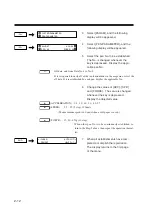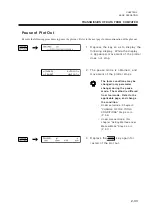2-18
• The autocut is executed when the EOF condition is satisfied and the NR
command is under execution. (Under the EOF command execution and
time out)
In the case where the machine has failed to conduct auto-
cut, it will re-try auto-cut as many as three times while
increasing the cut pressure in increments of 10 g.
If the machine cannot complete auto-cut in the re-tries,
it will enter the online mode after giving an appropriate
error message on the display.
At this time, the pressure setting for the auto-cut and the
pressure established by a cutter parameter will automati-
cally increase by 10 g that will be stored in the plotter.
It should be noted, however, the cutter parameter pres-
sure will be determined by the setting established on the
CAD in the case where the “DOTTED LINE CUT” is
set to the OFF state and the cutting pressure command
will be provided by the CAD.
If the machine finally cannot cut off the paper with a
450-g pressure, it will give a message to prompt for cut-
ter replacement. In this case, be sure to replace the cut-
ter blade with a new one.
When a magazine is loaded on the machine, the machine will
give a message asking whether the cutter blade has been re-
placed. If “YES” meaning that the cutter blade has been re-
placed with a new one is selected, the cutter pressure will be
restored to the default value.
AUTOCUT SETTING
• Do not excessively increase the autocut pressure (press), or it may cause
abnormal damage of the synchroroller, shorter cutter blade service life
and the like.
The autocut means a function to automatically cut off paper at the end of a plot out for one data under roll paper
mode. In this paragraph, the autocut ON/OFF and cutter pressure at the autocut are established.
C o m m a n d
Description
CUT -> WAIT
After autocut execution, the offline is selected.
CUT -> PLOT
After autocut execution, the online is selected wity awaiting
status.
OFF
Autocut will not be executed.
! AUTO CUT
END IN FAILURE
PLEASE CHANGE CUTTER
CHANGE CUTTER BLADE?
YES NO
Summary of Contents for cg-100AP
Page 16: ...xiv ...
Page 70: ...1 54 ...
Page 108: ...2 38 ...
Page 145: ...CHAPTER 4 SELF DIAGNOSIS FUNCTION 4 9 DEMONSTRATION PATTERN 1 2 Demonstration Pattern 1 ...
Page 146: ...4 10 Demonstration Pattern 2 ...
Page 173: ...CHAPTER 6 APPENDIX 6 13 Table of 82 special character codes supported ...
Page 179: ...D200310MAC 2 00 09061999 ...
Page 180: ... MIMAKI ENGINEERING CO LTD 1999 6 Printed in japan ...