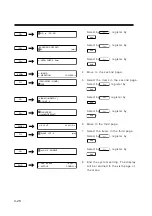3-28
Select by
-F1+
, register by
END
.
Select by
-F3+
, register by
END
.
Select by
-F1+
, register by
END
.
4
Move to the second page.
5
Select the items in the second page.
Select by
-F3+
, register by
END
.
Select by
-F3+
, register by
END
.
Select by
-F1+
, register by
END
.
6
Move to the third page.
7
Select the items in the third page.
Select by
-F1+
, register by
END
.
Select by
-F1+
, register by
END
.
8
End the system setting. The display
will be returned to the sixth page of
t h e m e n u .
-F2+
NR to ! PG : NO
-F3+
[PAPER END OFFSET]
25 [mm]
-F4+
<--SKEW CHECK : 5mm
-PAGE+
<--IN-CMD
<--VIBRATION JOG-SPD-->
-F1+
[ PEN INIT BY IN CMD ]
YES
-F3+
[ VIBRATION RETRY ]
COUNT : 3
-F4+
( [cm/s]0=DEFAULT)
JOG SPEED
END
<--GDP : XXXXX I/F-SET-->
<--AUTO-I/F CONFIG-->
-F1+
SLANT CUT : 0 [mm]
-F2+
shift-JIS : ENABLE
-PAGE+
<--SL-CUT shift-JIS-->
Summary of Contents for cg-100AP
Page 16: ...xiv ...
Page 70: ...1 54 ...
Page 108: ...2 38 ...
Page 145: ...CHAPTER 4 SELF DIAGNOSIS FUNCTION 4 9 DEMONSTRATION PATTERN 1 2 Demonstration Pattern 1 ...
Page 146: ...4 10 Demonstration Pattern 2 ...
Page 173: ...CHAPTER 6 APPENDIX 6 13 Table of 82 special character codes supported ...
Page 179: ...D200310MAC 2 00 09061999 ...
Page 180: ... MIMAKI ENGINEERING CO LTD 1999 6 Printed in japan ...