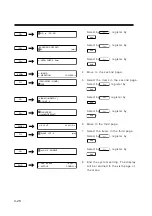3-26
7
When the interpretation has been
properly ended, the following display
will be appeared.
(The display will change with inter-
pretation result.)
• When the following display
appears, the automatic
interpretation can not ex-
ecute.
Stop transmitting the data from the host computer. When the data receiving at the plotter
side ends, depress
END
, and the display will be returned to the sixth page of the menu.
Inquire the manufacturer of the CAD the communication condition of the CAD, and set in
accordance with Chapter 1 "SETTING OF THE COMMUNICATION CONDITIONS"
(P.1-29).
8
When the interpretation has been
properly ended, select the No. to
which the interpretation result (com-
munication conditions) is registered.
The number will be changed when-
ever the key is depressed. Select
the applicable No.
-F3+
: #1, #2, #3
9
Register the interpretation result into
the No. assigned in Step 8 above.
The display will be returned to the
sixth page of the menu.
Depress
END
instead of
-F4+
to cancel the interpretation result.
EFFECT : 96 7E1H/W
# 1 : 192 8N1XON SAV
-F4+
<--GDP : XXXXX I/FSET-->
<--AUTO-I/F CONFIG-->
CAN NOT JUDGMENT
HIT END KEY
Summary of Contents for cg-100AP
Page 16: ...xiv ...
Page 70: ...1 54 ...
Page 108: ...2 38 ...
Page 145: ...CHAPTER 4 SELF DIAGNOSIS FUNCTION 4 9 DEMONSTRATION PATTERN 1 2 Demonstration Pattern 1 ...
Page 146: ...4 10 Demonstration Pattern 2 ...
Page 173: ...CHAPTER 6 APPENDIX 6 13 Table of 82 special character codes supported ...
Page 179: ...D200310MAC 2 00 09061999 ...
Page 180: ... MIMAKI ENGINEERING CO LTD 1999 6 Printed in japan ...