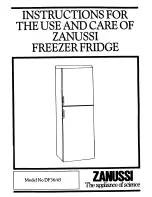4
INSTALLATION
1000-07-01GB-22-03
INSTALLATION MANUAL
Run the conveyor belt for as long time as
possible, at least for a couple of hours, and do
following observations and adjustments:
1. If an active conveyor belt take-up is
installed, check the position of the conveyor
belt take-up weights and the conveyor belt
length.
Refer to installation instruction
“Adjustment of vertical take-up”
1000-07-01-30-##
2. If a conveyor belt compressor is installed
check the amount of collapsed conveyor
belt.
Refer to installation instruction
“Belt compressor, belt length adjustment”
1100-07-01-31-##.
3. Adjust the cheese cutter and the outfeed
rails.
Refer to illustrations 6 and 7
.
Final check points and adjustments
1. Check the function and adjustment of all
conveyor belt out of position switches.
2. Check the function and adjustment of the
infeed conveyor belt tension switch.
3. Check the function and adjustment of the
conveyor belt take-up switch or conveyor
belt compressor switch.
4. Check the function and adjustment of the
product height limit switch.
5. Check position of the roller chain tensioner.
6. Check the slip between the conveyor belt
and the inner and outer drive system chain.
7. Level the rails.
Refer to installation instruc-
tion “Leveling of the rails” 1000-07-01-28-##
Note!
The outer chain is allowed to slip as much as
100 mm ahead of the outer conveyor belt feet
during one revolution.
8. Check the position of the outfeed scraper.
Note!
For products sticky to the conveyor belt, the
scraper should be positioned in contact with the
conveyor belt. For products non sticky to the
conveyor belt, the scraper should be as close to
the conveyor belt as possible, without touching
the conveyor belt.
Refer to Manualsheet
“Weekly maintenance” 1100-06-01-01-##
Clearance
to belt in
top tier
Centred
7. The outfeed rail adjustment
3
-5 m
m
6. The cheese cutter.
Summary of Contents for FoodTech Frigoscandia GYRoCOMPACT M7
Page 1: ...0 INSTALLATION MANUAL Frigoscandia GYRoCOMPACT M7 Spiral Freezer...
Page 2: ...N...
Page 4: ...INSTALLATION 2 2 INTRODUCTION 02 INSTALLATION MANUAL...
Page 6: ...2 2 0000 07 01 01 00 INSTALLATION MANUAL INSTALLATION...
Page 8: ...2 2 0000 07 01 02 00 INSTALLATION MANUAL INSTALLATION...
Page 16: ...10 0000 00 01GB 11 24 SAFETY...
Page 20: ...SAFETY 4 1000 07 01GB 02 03...
Page 34: ...6 INSTALLATION PREPARATIONS 1000 07 01GB 05 03...
Page 42: ...8 DELIVERY INFORMATION 0000 03 01GB 11 09...
Page 44: ...2 INSTALLATION 1000 07 01GB 07 01 INSTALLATION MANUAL...
Page 48: ...2 INSTALLATION 1000 07 01GB 09 03 INSTALLATION MANUAL...
Page 54: ...2 INSTALLATION 1000 07 01GB 12 00 INSTALLATION MANUAL...
Page 58: ...4 INSTALLATION 1000 07 01GB 13 01 INSTALLATION MANUAL...
Page 62: ...2 INSTALLATION 1000 07 01GB 15 00 INSTALLATION MANUAL...
Page 70: ...2 INSTALLATION INSTALLATION MANUAL 1000 07 01GB 18 01...
Page 72: ...2 INSTALLATION 1000 07 01GB 20 00 INSTALLATION MANUAL...
Page 78: ...6 INSTALLATION 1000 07 01GB 22 03 INSTALLATION MANUAL...
Page 90: ...4 INSTALLATION 1000 07 01GB 29 00 INSTALLATION MANUAL...
Page 110: ...6 INSTALLATION 1000 07 01GB 25 01 INSTALLATION MANUAL...
Page 128: ...18 INSTALLATION 1000 07 01GB 26 06...
Page 144: ...2 INSTALLATION 1000 07 01GB 19 00 INSTALLATION MANUAL...
Page 152: ...2 INSTALLATION 1000 07 01GB 36 00 INSTALLATION MANUAL...
Page 194: ...10 221 01GB 03 SERVICE INFO...
Page 200: ...10 171 01GB 02 SERVICE INFO...
Page 222: ...172 347 01GB 00 SERVICE INFO...
Page 230: ...10 039 01GB 03 SERVICE INFORMATION...
Page 256: ...172 CORRECTIVEMAINTENANCE 1000 06 01GB 10 11...
Page 269: ...Automatic Pump Station PZC M1 PZE M2 CIP M3 Directions for use 3 19 EN...
Page 277: ...9 ALTO Danmark A S...