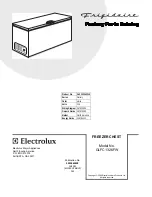DOCUMENT NUMBER: 307-01GB-00
PAGE: 7/10
EQUIPMENT: GENERAL
SERVICE INFO NUMBER: 307
REVISION DATE: APRIL, 2009
REVISED BY: JOHNY SORÄNG
SERVICE INFORMATION
Select Quick Setup to go through a limited amount of param-
eters to get the motor running almost optimally. The default
setting for the other parameters considers the desired control
functions and the configuration of signal inputs/outputs (control
terminals).
The selection of parameter is effected by means of the arrow
keys. The parameters in the following table are accessible.
Parameter:
Setting:
Par. 0-01 Language
Par. 1-20 Motor Power
[kW]
Par. 1-22 Motor Voltage
[V]
Par. 1-23 Motor Frequency
[Hz]
Par. 1-24 Motor Current
[A]
Par. 1-25 Motor Nominal Speed
[rpm]
Par. 5-12 Terminal 27 Digital Input
[0] No function
Par. 1-29 Automatic Motor Adaptation
[1] Enable complete
AMA
Par. 3-02 Minimum Reference
[rpm]
Par. 3-03 Maximum Reference
[rpm]
Par. 3-41 Ramp 1 Ramp up Time
[sec]
Par. 3-42 Ramp 1 Ramp Down Time
[sec]
Par. 3-13 Reference Site
Select Changes made to get information about:
•
the last 10 changes. Use the up/down navigation keys to
scroll between the last 10 changed parameters.
•
the changes made since default setting.
Select Loggings to get information about the display line read-
outs. The information is shown as graphs.
Only display parameters selected in par. 0-20 and par. 0-24 can
be viewed. It is possible to store up to 120 samples in the
memory for later reference.
Summary of Contents for FoodTech Frigoscandia GYRoCOMPACT M7
Page 1: ...0 INSTALLATION MANUAL Frigoscandia GYRoCOMPACT M7 Spiral Freezer...
Page 2: ...N...
Page 4: ...INSTALLATION 2 2 INTRODUCTION 02 INSTALLATION MANUAL...
Page 6: ...2 2 0000 07 01 01 00 INSTALLATION MANUAL INSTALLATION...
Page 8: ...2 2 0000 07 01 02 00 INSTALLATION MANUAL INSTALLATION...
Page 16: ...10 0000 00 01GB 11 24 SAFETY...
Page 20: ...SAFETY 4 1000 07 01GB 02 03...
Page 34: ...6 INSTALLATION PREPARATIONS 1000 07 01GB 05 03...
Page 42: ...8 DELIVERY INFORMATION 0000 03 01GB 11 09...
Page 44: ...2 INSTALLATION 1000 07 01GB 07 01 INSTALLATION MANUAL...
Page 48: ...2 INSTALLATION 1000 07 01GB 09 03 INSTALLATION MANUAL...
Page 54: ...2 INSTALLATION 1000 07 01GB 12 00 INSTALLATION MANUAL...
Page 58: ...4 INSTALLATION 1000 07 01GB 13 01 INSTALLATION MANUAL...
Page 62: ...2 INSTALLATION 1000 07 01GB 15 00 INSTALLATION MANUAL...
Page 70: ...2 INSTALLATION INSTALLATION MANUAL 1000 07 01GB 18 01...
Page 72: ...2 INSTALLATION 1000 07 01GB 20 00 INSTALLATION MANUAL...
Page 78: ...6 INSTALLATION 1000 07 01GB 22 03 INSTALLATION MANUAL...
Page 90: ...4 INSTALLATION 1000 07 01GB 29 00 INSTALLATION MANUAL...
Page 110: ...6 INSTALLATION 1000 07 01GB 25 01 INSTALLATION MANUAL...
Page 128: ...18 INSTALLATION 1000 07 01GB 26 06...
Page 144: ...2 INSTALLATION 1000 07 01GB 19 00 INSTALLATION MANUAL...
Page 152: ...2 INSTALLATION 1000 07 01GB 36 00 INSTALLATION MANUAL...
Page 194: ...10 221 01GB 03 SERVICE INFO...
Page 200: ...10 171 01GB 02 SERVICE INFO...
Page 222: ...172 347 01GB 00 SERVICE INFO...
Page 230: ...10 039 01GB 03 SERVICE INFORMATION...
Page 256: ...172 CORRECTIVEMAINTENANCE 1000 06 01GB 10 11...
Page 269: ...Automatic Pump Station PZC M1 PZE M2 CIP M3 Directions for use 3 19 EN...
Page 277: ...9 ALTO Danmark A S...