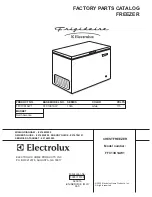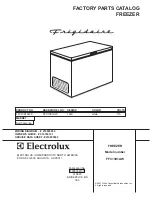1
1000-07-01GB-16-01
INSTALLATION
INSTALLATION MANUAL
INSTALLATION OF THE
OUTFEED UNIT
All the information that is needed to install the
outfeed unit can be found in the drawings of the
unit. Follow the drawings and the applicable
instructions about safety and the handling of the
equipment, that you find in this manual, to install
the outfeed unit.
Outfeed drive adjustment, GC
with fixed outfeed drive
Outfeed motor pulling force
1. Disconnect the outfeed motor.
2. Run belt tension tests at low, medium and
high belt speeds.
3. Connect outfeed motor.
4. Adjust the chain tensioner so that you get a
clearance
according to illustration 1.
5. Check the motors pulling force by pressing
a blunt object against the chain.
Refer to
illustration 1.
Do this running the belt drive
system at low, medium and high speed.
6. Adjust the sprocket combination to
obtain a good chain tension at the different
speeds.
Refer to table 1 in this document.
If
the chain tension varies much at
different speeds, adjust the chain tension at
the customer’s normal operating speed.
7. Run a belt tension test using a logger. The
belt tension must be at least the belt tension
that was measured without the outfeed drive
+ 50 N.
Factors that may increase the belt tension
needed at the outfeed:
•
Products that sticks to the belt.
•
Wide belts.
•
Heavy belts.
•
High stack.
•
Long outfeed rail.
•
High product weight/ meter.
30-40 N
~10 mm
10-20 mm
4
6
1. The outfeed unit
Summary of Contents for FoodTech Frigoscandia GYRoCOMPACT M7
Page 1: ...0 INSTALLATION MANUAL Frigoscandia GYRoCOMPACT M7 Spiral Freezer...
Page 2: ...N...
Page 4: ...INSTALLATION 2 2 INTRODUCTION 02 INSTALLATION MANUAL...
Page 6: ...2 2 0000 07 01 01 00 INSTALLATION MANUAL INSTALLATION...
Page 8: ...2 2 0000 07 01 02 00 INSTALLATION MANUAL INSTALLATION...
Page 16: ...10 0000 00 01GB 11 24 SAFETY...
Page 20: ...SAFETY 4 1000 07 01GB 02 03...
Page 34: ...6 INSTALLATION PREPARATIONS 1000 07 01GB 05 03...
Page 42: ...8 DELIVERY INFORMATION 0000 03 01GB 11 09...
Page 44: ...2 INSTALLATION 1000 07 01GB 07 01 INSTALLATION MANUAL...
Page 48: ...2 INSTALLATION 1000 07 01GB 09 03 INSTALLATION MANUAL...
Page 54: ...2 INSTALLATION 1000 07 01GB 12 00 INSTALLATION MANUAL...
Page 58: ...4 INSTALLATION 1000 07 01GB 13 01 INSTALLATION MANUAL...
Page 62: ...2 INSTALLATION 1000 07 01GB 15 00 INSTALLATION MANUAL...
Page 70: ...2 INSTALLATION INSTALLATION MANUAL 1000 07 01GB 18 01...
Page 72: ...2 INSTALLATION 1000 07 01GB 20 00 INSTALLATION MANUAL...
Page 78: ...6 INSTALLATION 1000 07 01GB 22 03 INSTALLATION MANUAL...
Page 90: ...4 INSTALLATION 1000 07 01GB 29 00 INSTALLATION MANUAL...
Page 110: ...6 INSTALLATION 1000 07 01GB 25 01 INSTALLATION MANUAL...
Page 128: ...18 INSTALLATION 1000 07 01GB 26 06...
Page 144: ...2 INSTALLATION 1000 07 01GB 19 00 INSTALLATION MANUAL...
Page 152: ...2 INSTALLATION 1000 07 01GB 36 00 INSTALLATION MANUAL...
Page 194: ...10 221 01GB 03 SERVICE INFO...
Page 200: ...10 171 01GB 02 SERVICE INFO...
Page 222: ...172 347 01GB 00 SERVICE INFO...
Page 230: ...10 039 01GB 03 SERVICE INFORMATION...
Page 256: ...172 CORRECTIVEMAINTENANCE 1000 06 01GB 10 11...
Page 269: ...Automatic Pump Station PZC M1 PZE M2 CIP M3 Directions for use 3 19 EN...
Page 277: ...9 ALTO Danmark A S...