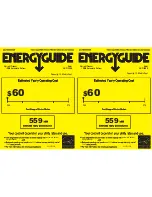15
OPERATION
1000-05-01GB-02-11
USING THE SERVICE HANDLE
1. Start a single function or a program in the control unit.
Warning
The person who starts any function via the
Service Handle must be fully aware of:
•
getting access to moving parts and cold
environment and where such options are in-
stalled, automatic defrost cycles with steam
injection or cleaning cycles where hot water
is used
•
the risk for catching or crushing hazard
•
the risk for frostbite, slippery floor and expo-
sure to hot steam or hot water
•
responsibility for the safety inside and
nearby the equipment.
Make sure that correct safety precautions are
taken before any inspection or maintenance
work is done, this to prevent personal injury and
damage to equipment.
Warning
Always be cautious when working nearby mov-
ing equipment parts.
Caution
Relieve all air and hydraulic pressure before
performing maintenance or loosening connec-
tions on any pressurized system.
2. Press the grip button on the service handle to the middle
position (green light) and lift the handle from its holder.
• The equipment continues to operate.
• The attention signal is activated and remains as long
as the handle is in use.
• The service handle symbol is shown instead of the start
symbol in the control unit.
• Nothing can be started or selected in the HMI. The equip
-
ment can always be stopped in the HMI unit or by using one
of the emergency stops.
Summary of Contents for FoodTech Frigoscandia GYRoCOMPACT M7
Page 1: ...0 INSTALLATION MANUAL Frigoscandia GYRoCOMPACT M7 Spiral Freezer...
Page 2: ...N...
Page 4: ...INSTALLATION 2 2 INTRODUCTION 02 INSTALLATION MANUAL...
Page 6: ...2 2 0000 07 01 01 00 INSTALLATION MANUAL INSTALLATION...
Page 8: ...2 2 0000 07 01 02 00 INSTALLATION MANUAL INSTALLATION...
Page 16: ...10 0000 00 01GB 11 24 SAFETY...
Page 20: ...SAFETY 4 1000 07 01GB 02 03...
Page 34: ...6 INSTALLATION PREPARATIONS 1000 07 01GB 05 03...
Page 42: ...8 DELIVERY INFORMATION 0000 03 01GB 11 09...
Page 44: ...2 INSTALLATION 1000 07 01GB 07 01 INSTALLATION MANUAL...
Page 48: ...2 INSTALLATION 1000 07 01GB 09 03 INSTALLATION MANUAL...
Page 54: ...2 INSTALLATION 1000 07 01GB 12 00 INSTALLATION MANUAL...
Page 58: ...4 INSTALLATION 1000 07 01GB 13 01 INSTALLATION MANUAL...
Page 62: ...2 INSTALLATION 1000 07 01GB 15 00 INSTALLATION MANUAL...
Page 70: ...2 INSTALLATION INSTALLATION MANUAL 1000 07 01GB 18 01...
Page 72: ...2 INSTALLATION 1000 07 01GB 20 00 INSTALLATION MANUAL...
Page 78: ...6 INSTALLATION 1000 07 01GB 22 03 INSTALLATION MANUAL...
Page 90: ...4 INSTALLATION 1000 07 01GB 29 00 INSTALLATION MANUAL...
Page 110: ...6 INSTALLATION 1000 07 01GB 25 01 INSTALLATION MANUAL...
Page 128: ...18 INSTALLATION 1000 07 01GB 26 06...
Page 144: ...2 INSTALLATION 1000 07 01GB 19 00 INSTALLATION MANUAL...
Page 152: ...2 INSTALLATION 1000 07 01GB 36 00 INSTALLATION MANUAL...
Page 194: ...10 221 01GB 03 SERVICE INFO...
Page 200: ...10 171 01GB 02 SERVICE INFO...
Page 222: ...172 347 01GB 00 SERVICE INFO...
Page 230: ...10 039 01GB 03 SERVICE INFORMATION...
Page 256: ...172 CORRECTIVEMAINTENANCE 1000 06 01GB 10 11...
Page 269: ...Automatic Pump Station PZC M1 PZE M2 CIP M3 Directions for use 3 19 EN...
Page 277: ...9 ALTO Danmark A S...