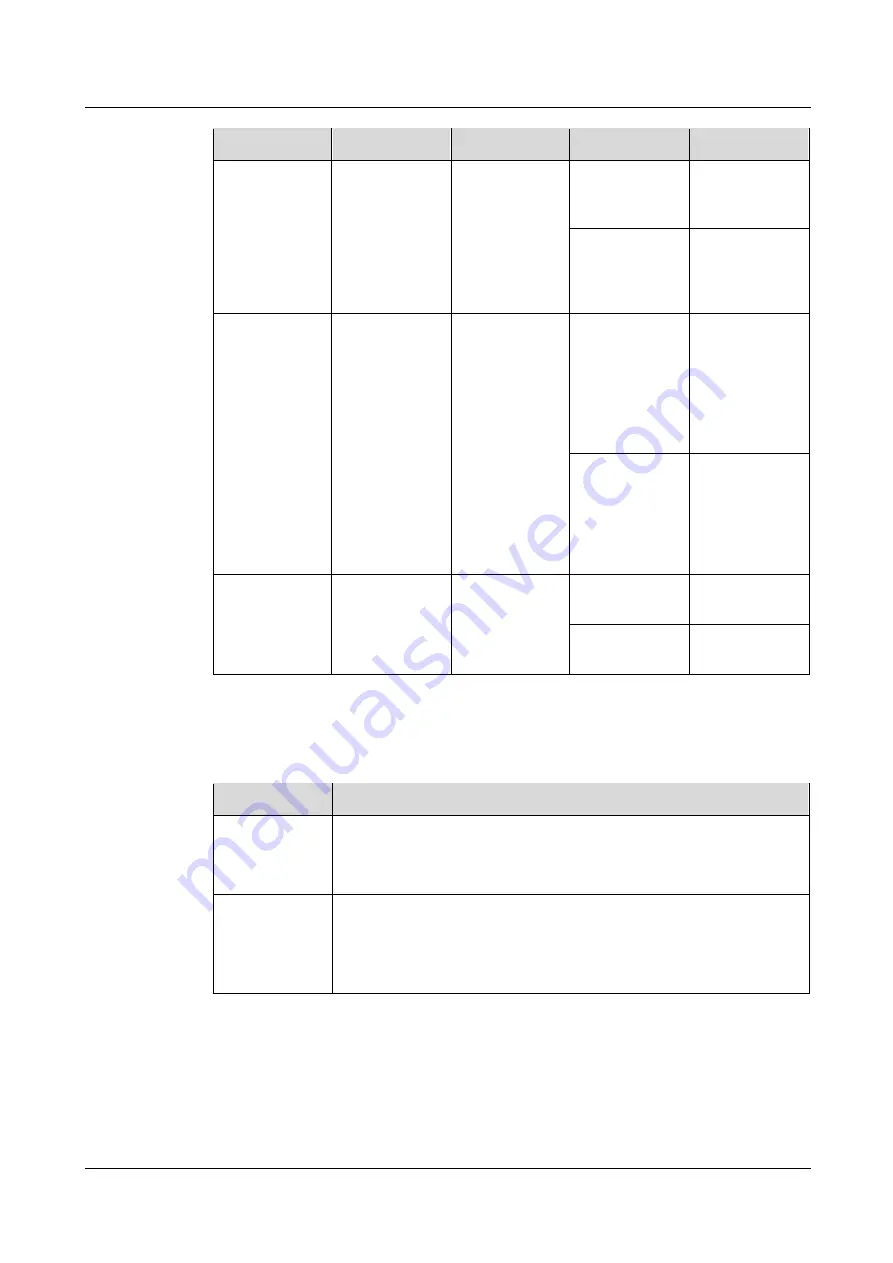
iManager NetEco 6000
Device Installation and Commissioning Guide
4 Connecting Monitoring Cables to Devices
Issue 03 (2019-03-10)
Copyright © Huawei Technologies Co., Ltd.
85
Silk Screen
Color
Meaning
Status
Description
PWR
Green
Power indicator Steady on
The power
supply is
normal.
Off
The AI/DI
expansion card
is faulty or has
no DC input.
RUN
Green
Run indicator
Blinking (1
second on and 1
second off)
The AI/DI
expansion card
is
communicating
with the main
control module
properly.
Blinking (0.125
second on and
0.125 second
off)
The AI/DI
expansion card
fails to
communicate
with the main
control module.
ALM
Red
Alarm indicator Off
No alarm is
generated.
Steady on
A board alarm
is generated.
describes ports on the front panel of the AI/DI expansion card.
Table 4-9
Description of ports on the front panel of the AI/DI expansion card
Silk Screen
Port Description
DO
Provides the DO control function.
NO
COM
12V/0.3A
Provides a 12 V DC output for supplying less than 300 mA power to
devices such as the audible and visual alarms.
12 V DC, 300 mA
GND
















































