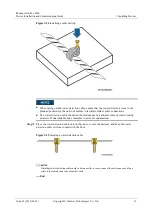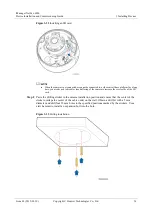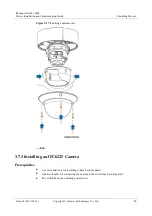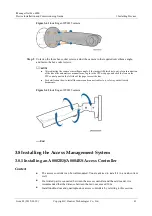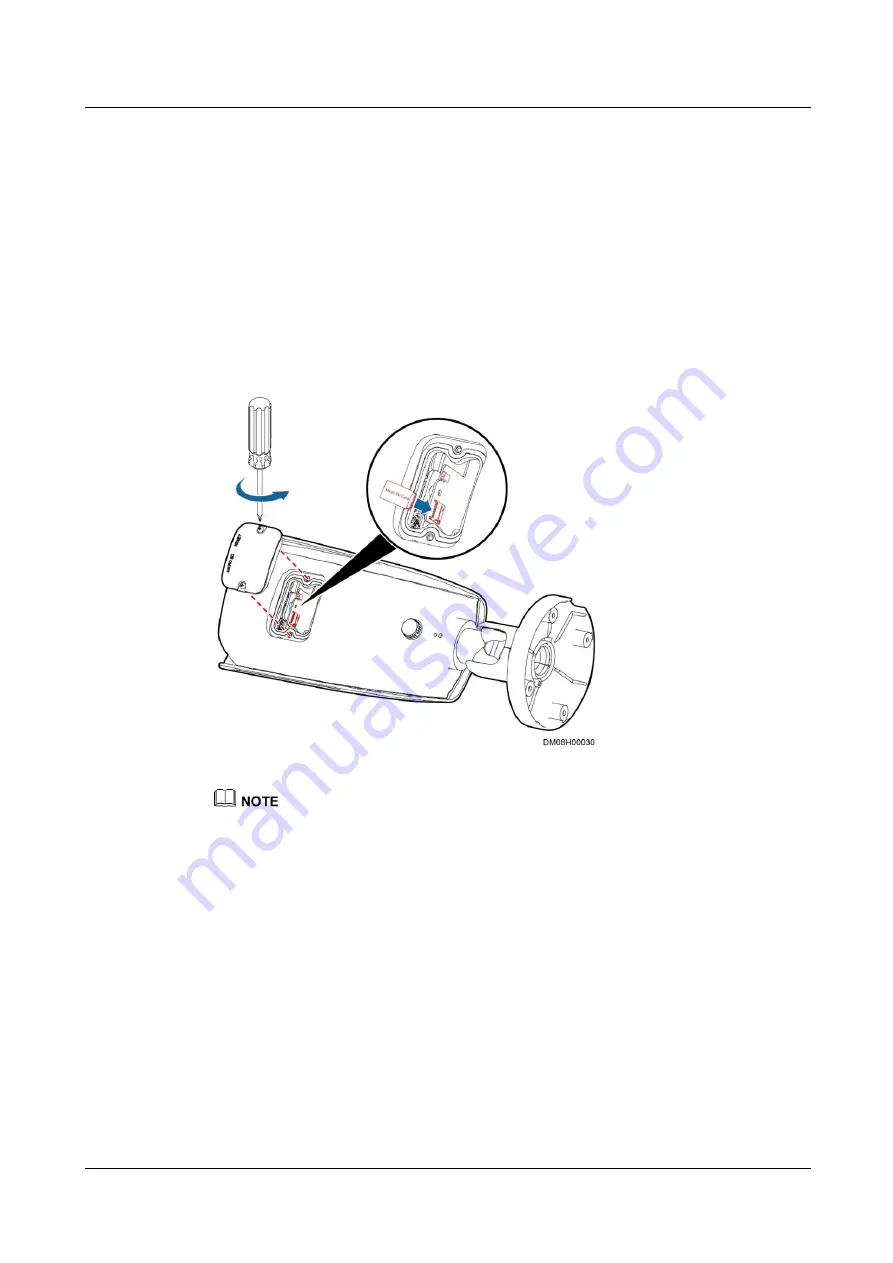
iManager NetEco 6000
Device Installation and Commissioning Guide
3 Installing Devices
Issue 03 (2019-03-10)
Copyright © Huawei Technologies Co., Ltd.
41
Context
Cameras can be installed on different objects based on scenarios. This section describes
how to install an IPC6225 camera on the wall.
Procedure
Step 1
(Optional) Use the Phillips screwdriver to remove the camera bottom cover, face the side of
the SD card with pins towards the board, and insert the SD card. During SD card installation,
you are advised to face the camera maintenance window downward and insert the SD card
into the SD card slot from bottom to top to prevent the SD card from falling inside the
camera.
Figure 3-38
Installing an SD card
When the camera is not connected or cannot be connected to a video surveillance platform for a long
time, you are advised to disable video buffering of the camera to increase the service life of the SD card.
Step 2
Check the diameter of the cable outlet on the wall to ensure that the tails properly pass
through the cable outlet. Paste the drilling sticker in the camera installation position and
ensure that the center of the sticker overlaps the center of the cable outlet on the wall.