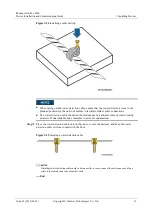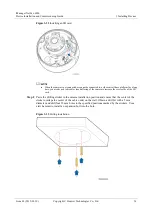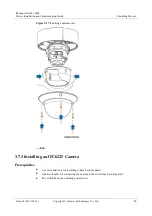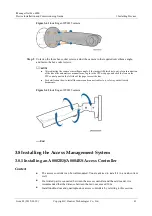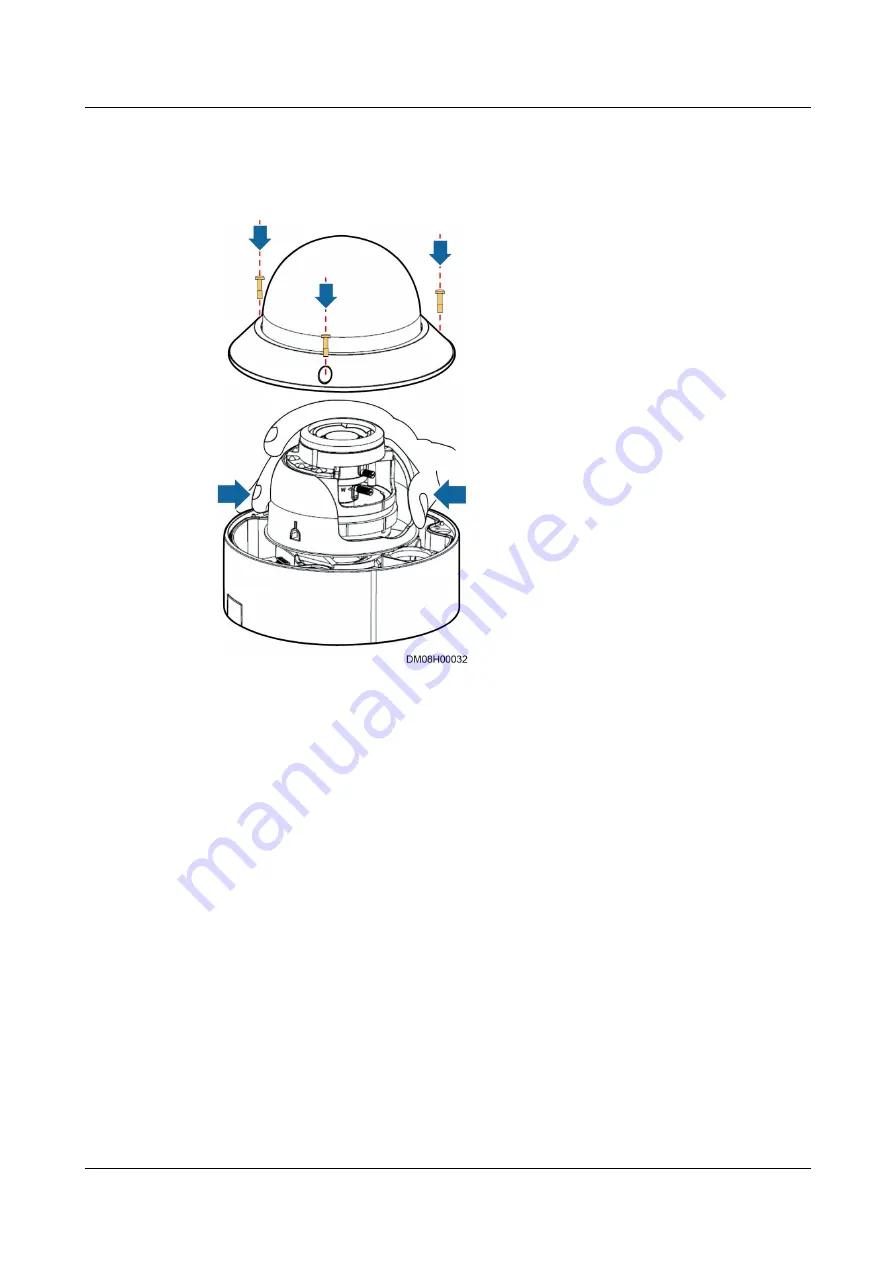
iManager NetEco 6000
Device Installation and Commissioning Guide
3 Installing Devices
Issue 03 (2019-03-10)
Copyright © Huawei Technologies Co., Ltd.
37
Step 3
Use a Phillips screwdriver to remove the transparent cover, lightly press the inner cover
without blocking the two holes, and remove the inner cover.
Figure 3-34
Removing a camera cover
Step 4
Connect the cables to the tails of the camera, perform insulation operations on the cables (see
Connect Cables), and put the cables through the cable entry on the wall.